Showing top 0 results 0 results found
Showing top 0 results 0 results found
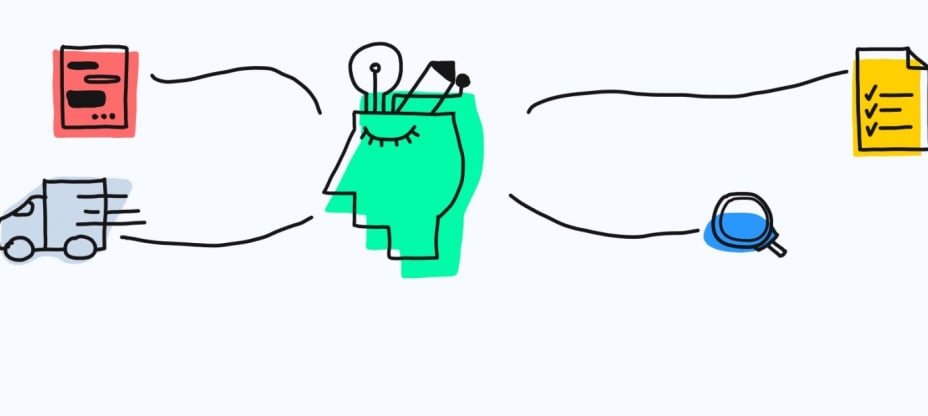
As the AI trend keeps rising, chatbots become more a must-have rather than a nice have part of the business. The increasing demand for chats continues to grow so to keep the customer satisfaction rate high; companies must find ways to cope with the rising volumes of inquiries coming every day to all their communication channels.
Chatbots bring an easy solution to solve the problem, especially as practically every customer service team can observe specific patterns and behaviors in their customer service archives. A big chunk of queries could be resolved immediately, but they land in the waiting queues instead. Some customers might drop off a business simply because their issue wasn't resolved on time.
Chatbots have no competition when it comes to turnout and motivation. They never get tired, bored, or distracted.
Choose one task perfect for your chatbot
Every business has tasks that can be automated -- questions asked over and over again, repetitive actions, similar tickets. All that can be resolved by a computer.
You can start by browsing your email inbox, chat archives, or tickets to find patterns and similarities. Pick one problem for your chatbot at once. Don’t start from automating your entire customer support department or team management. Bots are scalable so developing more paths and adding topics is never a problem. You’ll see that giving them just a piece of your workload will unburden your team from approximately 30% of the daily tasks. It’s better to have a chatbot that processes one task very well than failing at 10.
Artificial intelligence is getting more advanced, and its chunk used by chatbots is sufficient enough to solve most problems of any company.
Imagine your dreamy chatbot first
Have you chosen one task that should be automated? Let's start creating the bot to handle it!
Let's begin with imagination only. How would you like a conversation with the bot to go? Do you want the bot to use cheesy GIFs, cards that showcase your business info together with relevant URLs, or just plain elegant text? Do you see some magic to happen there such as information exchange between the bot and your databases?
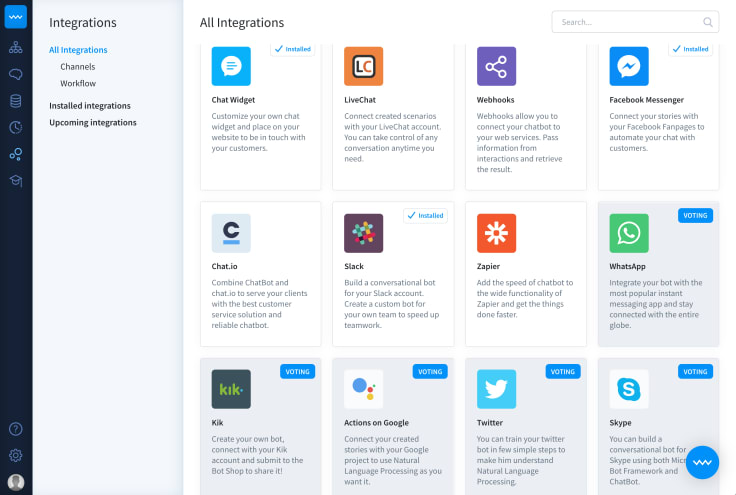
Think of where do you want your bot to live. ChatBot offers one-click integrations with Messenger, Slack, and LiveChat as well as a Chat Widget. Keep in mind that a Messenger bot would behave and look different from a bot integrated with Chat Widget and added to your website.
Look up the compatibility table to be sure which features are available. Some integrations have exclusive actions that support their core features such as LiveChat which allows transferring ongoing chats to human agents, creating tickets, and much more.
If you want your bot to communicate with your services, keep in mind that the development process might engage more staff and increase the whole process.
Turn your dream into a robust chatbot
Log in into your ChatBot account and take a few Academy lessons. They’ll give you a general idea of how to build a scenario, add responses, actions and use more advanced features without even looking at the help docs. Don’t hesitate to check templates, some of them might save you a lot of time and help with creating a backbone of the bot.
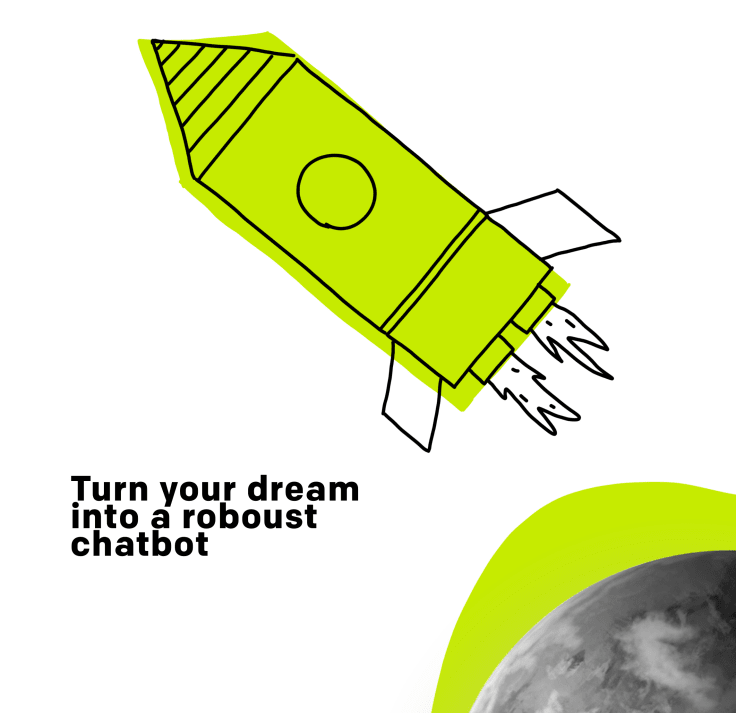
Every time you wonder if the bot works fine, if responses look good, or if the chat flow is good, hit test now. The built-in chat will be your best friend for a while. It shows exactly what exactly happened in the conversation, and allows to investigate the whole process: view matching score, collected data, and other information that can be crucial for future chats.
You're on the right way to owning your first chatbot!
Testing is crucial
When you complete your scenario take a deep breath. It’s time to send your baby bot for the first test. Use the Chat Widget to add the bot to a local server and share it with your friends and colleagues. You can also assign them some tasks to complete such as “Ask the bot for the pricing,” “Complete your order” etc. Think of as many use cases as you can.
When the first round of tests is finished, go to the Training tool. You’ll find there all queries that haven’t been answered by the bot. Some of them might be just spammy questions or topics that you don't wish to add to your scenario. Find those that make perfect sense.
Get ready for the chatbot!
With easy and prompt integrations this step cannot be quicker. Pick an app that you want to use with your chatbot and integrate it in a few easy steps.
If you decide to use our Chat Widget, don't forget to check all customization options -- the Widget can use your brand colors, show your social media links, and have a personalized avatar and background image. The LiveChat integration, on the other hand, has many unique responses and actions, that support the core features of this app.
Don’t forget to visit the Training section from time to time — this is a real repository of knowledge. Add missing phrases to User Says and understand what types of questions aren’t planned in the scenario. Maybe some of them are worth adding?
Your chatbot is ready to go! Don’t hesitate to share with us your first experience with building chatbots.



