Showing top 0 results 0 results found
Showing top 0 results 0 results found

HubSpot is well-known for its all-in-one marketing, sales, and customer service tools, including a handy chatbot builder. But let's face it, not everyone finds HubSpot to be the perfect fit. It can be too pricey, too complex, or lack the one feature you really need.
This article explores the best alternatives to HubSpot's chatbot builder.
Whether you're looking for a budget-friendly option, something with specific features, or a tool that complements your current setup, we've got you covered. We'll help you find the right chatbot builder to boost your customer interactions and perfectly fit your business.
What is HubSpot CRM?
HubSpot's customer relationship management (CRM) hub is its crown jewel, designed for sales leaders. It is the central platform where all customer interactions and customer data are managed. Some features of HubSpot CRM include:
- Click-to-call: This feature enables sales teams to make calls directly from the CRM, streamlining communication and automatically logging call details.
- Email templates: Pre-designed email templates allow consistent and professional communication with prospects and customers, saving time and ensuring consistency with branding.
- Email tracking: Get notified when a lead opens an email, clicks a link, or downloads a document to follow up as soon as possible.
- Live chat: Real-time customer support and engagement can be managed by improving customer service and engagement rates.
- Meeting scheduler: This tool simplifies scheduling meetings with prospects and customers by integrating with your calendar and offering available time slots.
- Real-time notifications: Immediate alerts inform sales reps about critical activities such as email opens, link clicks, and form submissions, enabling timely follow-ups.
- Pipeline management: Visualize and manage your sales pipeline, track deals, and forecast revenue more effectively.
- Lead management: Capture, track, and nurture leads through various stages of the sales funnel, ensuring no opportunities are missed.
- Deal tracking: Monitor the progress of deals, track their status, and identify potential bottlenecks in the sales process.
- Workflow automation: Automate repetitive tasks and processes to improve efficiency and ensure consistency in customer interactions.
- Customer data insights: Access valuable insights into customer behavior and preferences, helping tailor marketing and sales strategies.
- Up to 1 million contacts: Manage many contacts without incurring additional costs.
- Customer support: Access to customer support ensures that any issues or questions are promptly addressed.
- Productivity and sales activity reports: Generate detailed reports to monitor productivity and sales activities and help identify areas for improvement.
Unlike most of its services, HubSpot offers its CRM for free permanently, not just as a trial. This no-cost offering is appealing to small businesses and startups, as it provides valuable tools without an initial financial commitment. However, this can be misleading since the CRM is the only aspect of HubSpot that remains free. As businesses grow and need more advanced features, they will face significant costs for additional hubs and functionalities, which can quickly add up.
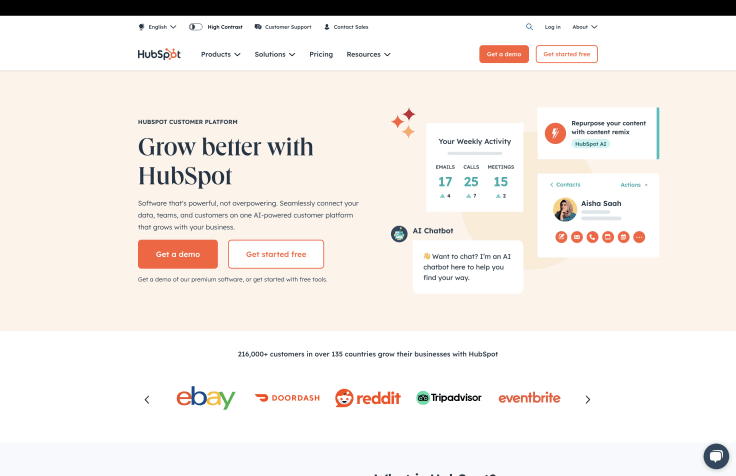
HubSpot plans
HubSpot offers various plans tailored to marketing, sales, and customer service. Each plan is designed to cater to specific needs and can be combined for a more comprehensive solution.
- HubSpot Marketing Hub: This plan focuses on attracting and engaging customers through inbound marketing strategies. It includes tools for content creation, SEO, social media management, and email marketing.
- HubSpot Sales Hub: This hub aims to enhance sales productivity by offering features like email tracking, meeting scheduling, pipeline management, and automation to streamline sales processes.
- HubSpot Service Hub: Designed for customer service teams, this hub provides tools for ticketing, customer feedback, live chat, and knowledge base management to improve customer satisfaction and support.
- HubSpot CMS Hub: This hub focuses on website management, offering a user-friendly content management system (CMS) with features for SEO, blogging, and website optimization.
- HubSpot CRM Bundle: This bundle combines the functionalities of the Marketing, Sales, and Service hubs and provides a comprehensive solution for managing customer relationships and business growth.
Drawbacks of HubSpot
Despite its reputation for quality marketing and sales automation features, HubSpot has several drawbacks that can make it less appealing for small businesses.
1. Too expensive for most small businesses
HubSpot's pricing plans can be deceiving. The Starter plan costs $18 a month, allowing you to work with 1,000 contacts but offering limited features.
For more comprehensive tools and capabilities, businesses need to upgrade to the Professional plan, which costs $1,780 a month, or the Enterprise plan, which costs $5,000 a month.
Additionally, the Enterprise plan requires a mandatory one-time onboarding fee of $12,000. These costs can be prohibitive for small businesses and startups with limited budgets, making it difficult for them to access the full range of HubSpot's features.
2. Technical support isn't free
Technical support is not included even with the Professional or Enterprise plans. If you encounter issues or need assistance, you must pay to resolve them or try to fix them yourself.
This can be a significant drawback for small businesses that lack in-house technical expertise. Paid support can quickly add up, increasing the overall cost of using HubSpot.
3. Reporting features aren't great
HubSpot's reporting capabilities have been criticized for lacking depth in certain areas. For example, it does not provide detailed user navigation data or segmented traffic reports, which can lead to potential blind spots in your company's operations. This limitation can hinder your ability to make data-driven decisions and optimize your marketing and sales strategies effectively.
4. Templates are not intuitive
Unlike many HubSpot competitors, HubSpot's templates require some knowledge of CSS, making them less user-friendly for those without coding skills. This can be a significant barrier for small businesses that do not have dedicated web developers. Customizing templates using CSS can slow the creation of marketing materials and increase dependency on external resources.
5. You can't customize your contract
HubSpot contracts are inflexible. If you want to cancel your subscription early, you can't, which can be a significant drawback for growing businesses. This lack of flexibility can be a financial burden if your business needs change or you find that HubSpot is no longer the right fit for your needs.
Being locked into a long-term contract without the option to cancel can limit your ability to adapt and respond to changing market conditions.
User reviews of HubSpot
While HubSpot is excellent for large enterprises, it has several flaws that make it less suitable for small businesses. Users have highlighted issues such as the high cost of advanced features, the complexity of using specific tools, and the limited reporting capabilities. Many small business owners have expressed frustration with the hidden technical support costs and the inflexibility of HubSpot's contracts.
Despite these challenges, HubSpot continues to be a popular choice for its comprehensive suite of tools and robust CRM capabilities. However, these drawbacks can outweigh the benefits for small businesses, prompting them to seek more affordable and flexible alternatives to HubSpot as alternatives.
Top 15 HubSpot competitors and alternatives of 2024
1. ChatBot
ChatBot is an advanced AI-powered platform designed to provide quick and accurate responses to customer inquiries, enhance customer support efficiency for customer relationship management, and streamline communication processes for businesses of all sizes.
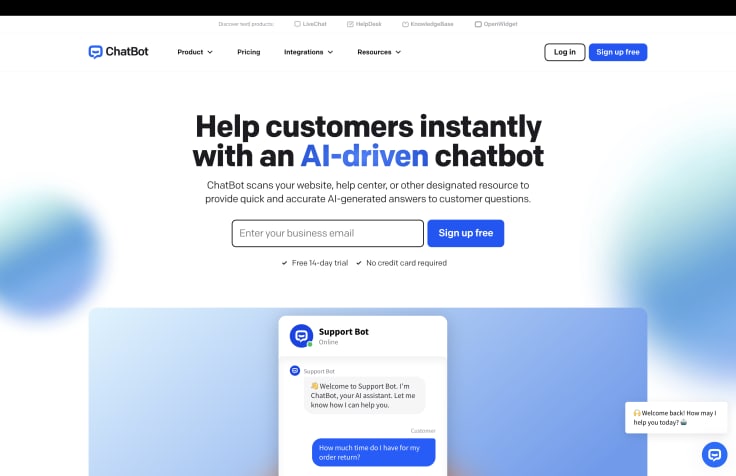
Key Features:
- No coding chatbot setup: ChatBot offers a user-friendly interface allowing businesses to create and deploy chatbots without coding knowledge. This simplicity enables quick deployment and customization tailored to specific business needs.
- Faster 24/7 support: With ChatBot, businesses can provide around-the-clock customer support, significantly reducing response times and improving customer satisfaction.
- No dependencies on third-party providers: Unlike other platforms reliant on external AI services like OpenAI, Google Bard, or Bing AI, ChatBot operates independently. This independence ensures reliability and continuity in service delivery.
- Data security: ChatBot prioritizes data security by processing and hosting all data exclusively within its platform. This approach guarantees confidentiality and compliance with data protection regulations.
Price: Pricing varies based on the selected plan and business requirements. ChatBot offers scalable pricing options to accommodate businesses of different sizes and operational needs.
Best for: Businesses looking for an AI-powered chatbot solution that prioritizes quick setup, 24/7 support capabilities, independence from third-party AI providers, and robust data security measures.
2. Marketo
Marketo is frequently compared to HubSpot, which has similar features and high customer satisfaction scores. Originally designed as a B2B enterprise solution, it requires more IT knowledge for advanced features.
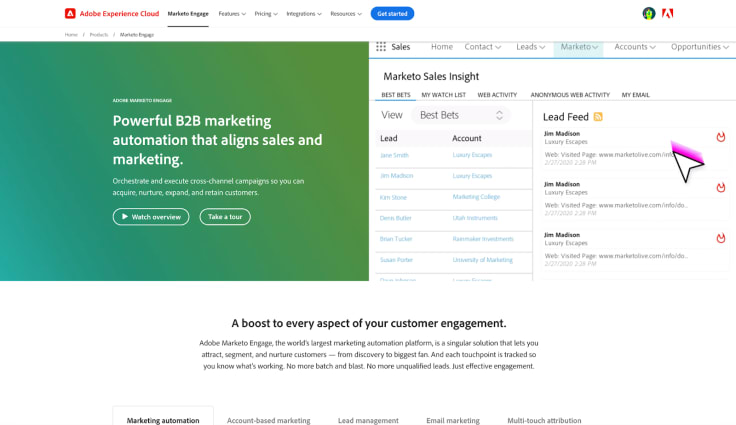
Pros:
- Engaged user community for troubleshooting: Marketo has a large and active user community that provides support and troubleshooting assistance, making it easier to resolve issues.
- Advanced mobile marketing engagement: Marketo offers robust mobile marketing capabilities, allowing businesses to effectively engage with customers on their mobile devices.
- Robust A/B email testing: Marketo's advanced A/B testing features help businesses optimize email campaigns for better performance and higher engagement rates.
- Deep analytic capabilities: Marketo's analytics tools provide in-depth insights into campaign performance, customer behavior, and ROI, helping businesses make data-driven decisions.
Cons:
- Requires IT knowledge: Marketo's advanced features require technical knowledge, which can be a barrier for small businesses without dedicated IT resources.
- Bundled pricing options are costly: Marketo's pricing plans can be expensive, especially for small businesses that may not need all the bundled features.
- Documentation sometimes lags behind new features: The documentation for new features can be slow to update, making it challenging for users to learn and implement new tools effectively.
Price: $895 to $3,195 per month
Best for: Mid-level to enterprise-level companies aligning prospect engagement with business goals.
3. InfusionSoft
InfusionSoft is a popular, affordable option for small businesses seeking marketing automation without high costs. It excels in CRM and sales operations but leaves much to be desired for complex marketing campaigns.
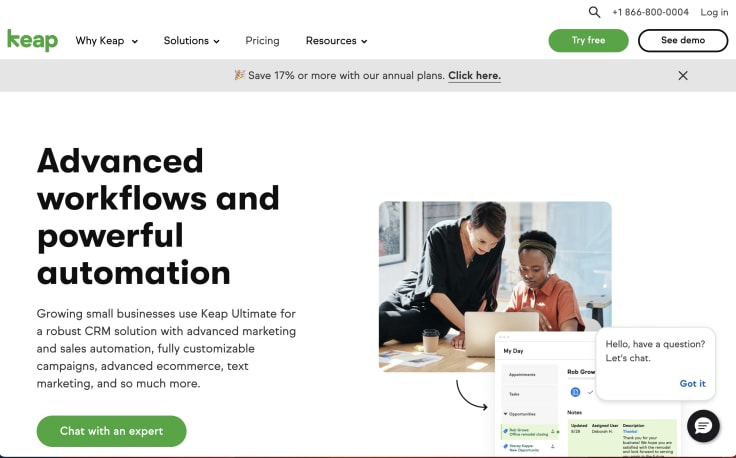
Pros:
- Convenient drag-and-drop campaign builder: InfusionSoft's user-friendly builder allows businesses to create and customize marketing campaigns without coding knowledge.
- Integrated CRM with ecommerce tools: InfusionSoft combines CRM and ecommerce tools, providing a comprehensive solution for businesses selling products online.
Cons:
- Mandatory $1,999 "Kickstarter Program": New users must undergo a mandatory onboarding program, adding to the initial cost.
- Not ideal for B2B marketing automation: InfusionSoft's features are more suited for B2C businesses, making it less effective for B2B marketing automation.
- Complicated for marketers with low email deliverability: Businesses with poor email deliverability may find it challenging to achieve desired results with InfusionSoft's email marketing tools.
Price: $199 to $599 per month
Best for: Small businesses marketing ecommerce products needing CRM software and marketing automation.
4. Eloqua
Eloqua, provided by Oracle, excels in dynamic reporting capabilities and advanced campaign-building. It offers real-time insights and integrates with over 500 partners.
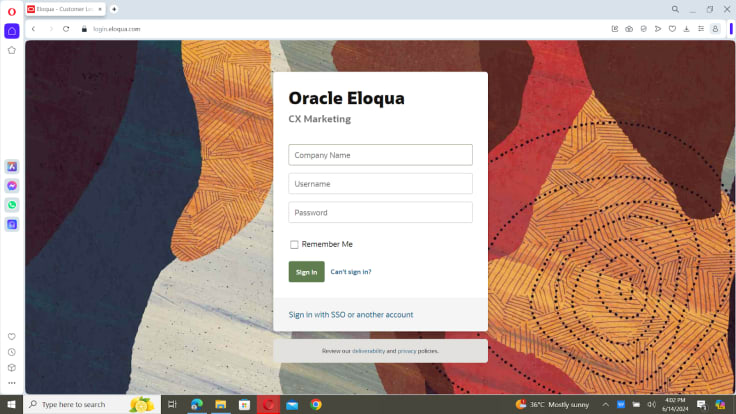
Pros:
- Advanced campaign-building tools: Eloqua provides comprehensive tools for creating and managing sophisticated marketing campaigns, including multi-channel automation and personalized content delivery.
- Real-time data collection and insights: Eloqua's real-time data collection capabilities provide immediate insights into campaign performance, allowing businesses to make quick adjustments and optimize their strategies.
- Predictive analytics: With predictive analytics, Eloqua helps businesses anticipate customer behavior and tailor their marketing efforts accordingly, improving engagement and conversion rates.
Cons:
- Requires some HTML knowledge: Like other advanced marketing automation tools, Eloqua requires technical knowledge to fully utilize its capabilities, which can be a barrier for small businesses.
- Reporting setup can be challenging: Setting up and customizing reports in Eloqua can be complex, requiring time and effort to get accurate and meaningful insights.
Price: $2,000 to $4,000 per month
Best for: Medium to large-sized companies executing full-fledged marketing campaigns with in-house technical resources.
5. IBM Marketing Cloud (Silverpop)
IBM Marketing Cloud, originally Silverpop, excels at visualizing the buyer's journey and providing cross-channel experiences for email, mobile, and web. It offers comprehensive lead generation, acquisition, scoring, and nurturing tools.
Pros:
- Advanced customer journey visualization: IBM Marketing Cloud provides tools for mapping and visualizing the customer journey, helping businesses understand and optimize customer interactions.
- Strong analytical and reporting capabilities: The platform offers robust analytics and reporting tools, providing insights into campaign performance, customer behavior, and ROI.
- Real-time content customization: With real-time content customization, businesses can deliver personalized customer experiences across various channels, improving engagement and conversion rates.
Cons:
- Limited customization options for reporting: While the reporting capabilities are strong, the customization options are limited, which can be a drawback for businesses with specific reporting needs.
- The steep learning curve for non-tech users: IBM Marketing Cloud's advanced features can be challenging for non-technical users to learn and implement, requiring time and training.
Price: Available upon request, generally in the $2,000+ range
Best for: Large to enterprise-level companies with in-house technical resources.
6. Adobe Marketing Cloud
Adobe Marketing Cloud is a comprehensive suite designed for digital marketing, integrating powerful tools to streamline marketing efforts across various channels. It comprises eight key solutions: Analytics, Audience Manager, Campaign, Experience Manager, Media Optimizer, Primetime, Social, and Target.
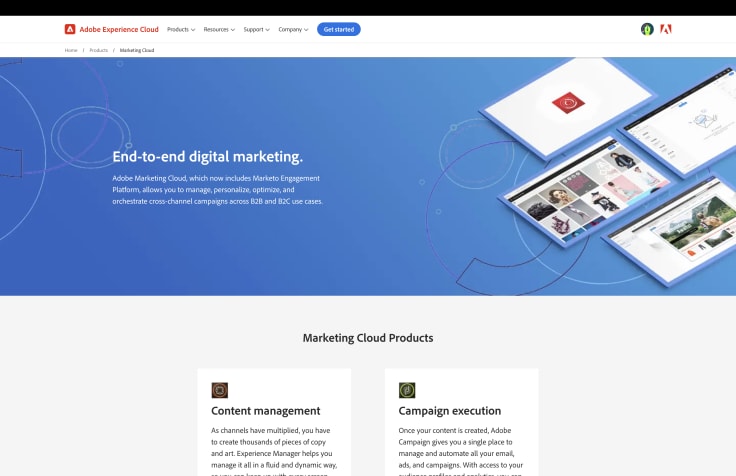
Pros:
- Flexibility in defining custom variables: Adobe Marketing Cloud offers flexibility in defining and using custom variables, allowing businesses to tailor the platform to their needs.
- Media Optimizer for forecasting ad spend: The Media Optimizer tool helps businesses forecast ad spend and optimize their advertising strategies for better ROI.
- Centralized team collaboration: With centralized collaboration tools, Adobe Marketing Cloud facilitates better teamwork and coordination among marketing teams, improving efficiency and productivity.
Cons:
- Difficult-to-use analytics tool with truncated results: Adobe Marketing Cloud's analytics tool can be challenging to use, and the results are sometimes truncated, limiting the insights available.
- No bulk social media posting functionality: The platform lacks bulk social media posting capabilities, which can be a drawback for businesses managing multiple social media accounts.
- No API: The absence of an API limits Adobe Marketing Cloud's ability to integrate with other tools and systems, reducing its flexibility.
Price: Calculated based on a quote depending on company size and needs.
Best for: Individuals familiar with Adobe products and large enterprise businesses.
7. SharpSpring
SharpSpring is a marketing automation platform primarily designed for agencies but versatile enough for most businesses. Its unique Visitor ID feature uses reverse IP lookup to identify web visitors.
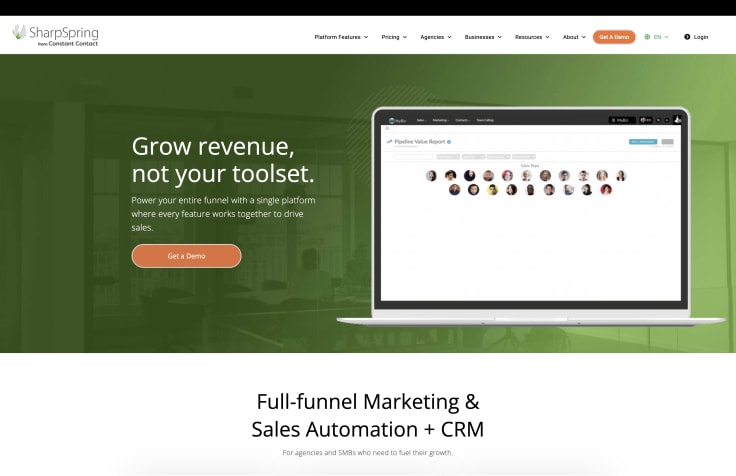
Pros:
- All features included in all pricing plans: Unlike many HubSpot competitors, SharpSpring offers all its features in every pricing plan, providing value for businesses of all sizes.
- Cost-effective compared to similar programs: SharpSpring's pricing is more affordable than many other marketing automation platforms, making it an attractive option for small businesses.
- User-friendly landing page builder: The platform's drag-and-drop builder is intuitive and easy to use, even for non-technical users.
- Flexible pricing models for agencies: SharpSpring offers flexible pricing models, allowing them to scale their usage based on client needs.
Cons:
- No social media publishing capabilities: SharpSpring lacks built-in social media publishing tools, requiring businesses to use additional tools for social media management.
- No SEO recommendations for blogging: The platform does not provide SEO recommendations for blog posts, which can be a drawback for businesses focused on content marketing.
- The learning curve for email and landing page builders: Despite being user-friendly, SharpSpring's email and landing page builders have a learning curve, requiring time to master.
Price: $400 to $800 monthly for businesses, flexible agency pricing.
Best for: Agencies and small businesses looking for advanced features without high costs.
8. ActiveCampaign
ActiveCampaign is a specialized tool for creating email campaigns, offering various templates, list segmentation options, and robust reporting analytics.
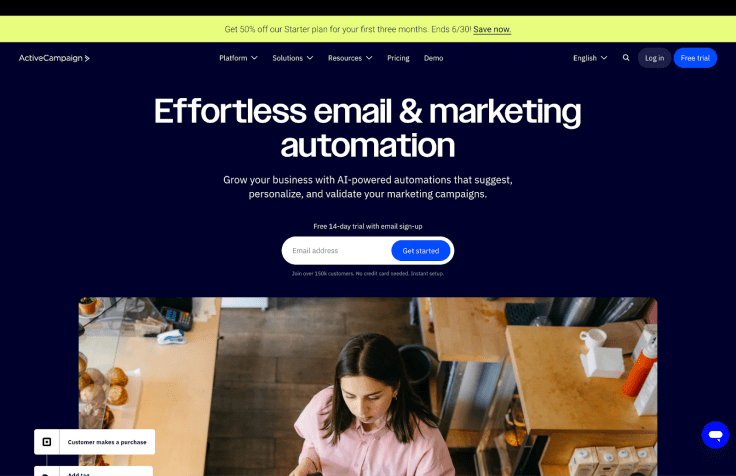
Pros:
- Affordable pricing: ActiveCampaign offers competitive pricing, making it an affordable option for small businesses with limited budgets.
- User-friendly interface: The platform's interface is intuitive and easy to navigate, allowing users to easily create and manage email campaigns.
- Advanced email features: ActiveCampaign provides advanced email marketing features, including automation, personalization, and segmentation, helping businesses improve their email marketing efforts.
Cons:
- Limited to email marketing: ActiveCampaign primarily focuses on email marketing and lacks the comprehensive features of all-in-one marketing automation platforms.
- No native integrations, requiring additional apps at extra costs: The platform does not offer native integrations, requiring businesses to use additional apps and incur extra costs for integrations.
Price: $17 to $149 per month.
Best for: Budget-conscious small businesses with simple marketing needs.
9. Leadpages
Leadpages is a premier landing page builder offering user-friendly interfaces and built-in optimization tools, making it easy to create conversion-focused landing pages.
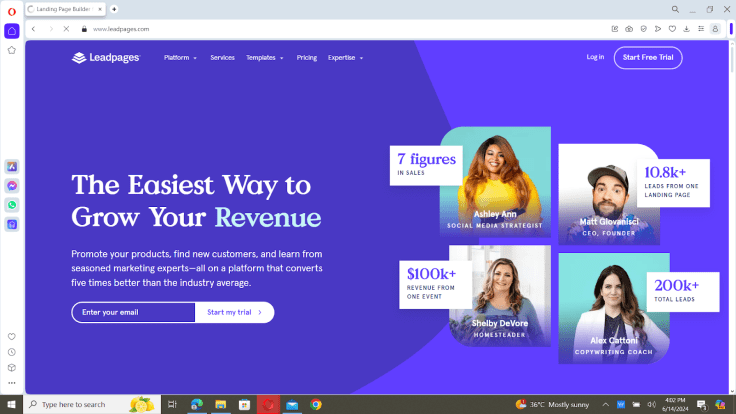
Pros:
- Extensive template library: Leadpages offers a wide range of professionally designed templates, allowing businesses to create high-converting landing pages quickly.
- Conversion optimization tools like A/B testing: The platform includes built-in A/B testing tools, helping businesses optimize their landing pages for better performance and higher conversion rates.
- User-friendly drag-and-drop interface: Leadpages' drag-and-drop interface makes it easy to create and customize landing pages without coding knowledge, making it accessible to non-technical users.
Cons:
- No countdown timer feature: Leadpages lacks a built-in countdown timer feature, which can be useful for creating urgency in marketing campaigns.
- Occasional glitches: Some users have reported occasional glitches and technical issues with the platform that affect the user experience.
Price: $25 to $199 per month.
Best for: Small businesses with limited technical knowledge.
10. Act-On
Act-On is a marketing automation software solution designed for small to mid-sized businesses. It provides tools for managing marketing efforts efficiently and offers real-time insights into conversion funnels and customer behavior.
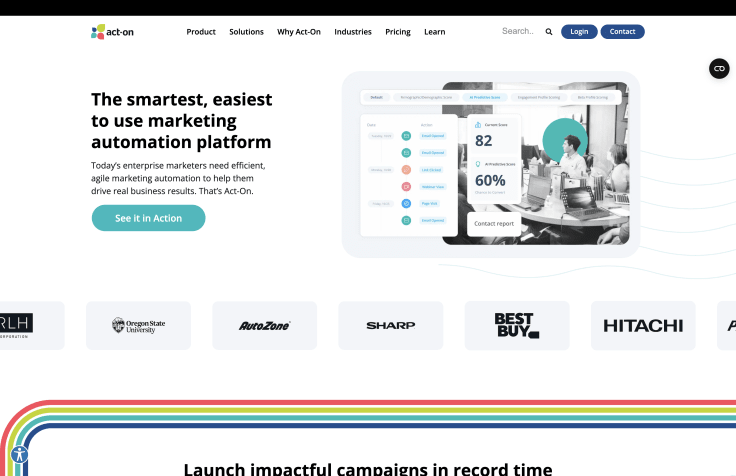
Pros:
- Flexible pricing based on active contacts: Act-On offers pricing based on the number of active contacts, allowing businesses to scale their usage based on their needs and budget.
- Dependable customer support: The platform provides reliable customer support, helping businesses resolve issues and maximize their investment.
- Intuitive user experience: Act-On's user-friendly interface makes creating and managing marketing campaigns easy, even for non-technical users.
Cons:
- Limited contact segmentation: The platform's contact segmentation capabilities are limited compared to some HubSpot competitors, which can be a drawback for businesses with complex segmentation needs.
Price: Based on the number of active contacts.
Best for: Small to mid-sized businesses needing a comprehensive marketing automation solution.
11. WordPress Franken-System
With the most important factor coming down to price, Lean Labs came up with a DIY marketing automation solution where small businesses could piece together their sales automation software based on a few open-source solutions:
- WordPress: Offers a free, open-source CMS platform with extensive customization options.
- CRM: Zoho CRM provides a free option for managing customer relationships and sales.
- Landing pages: Use Instapage or Unbounce to create high-converting landing pages.
- Email marketing: Integrate with MailChimp or another affordable email marketing tool.
- Social media: Use Hootsuite for social media management and scheduling.
While this setup requires technical knowledge and effort to integrate the various tools, it can be a cost-effective solution for small businesses with limited budgets.
Best for: Very small businesses comfortable with using multiple tools and platforms to create a customized email marketing automation solution.
12. ClickFunnels
ClickFunnels is a dedicated landing page builder and lead capture form with easy-to-use funnel templates and detailed tracking tools.
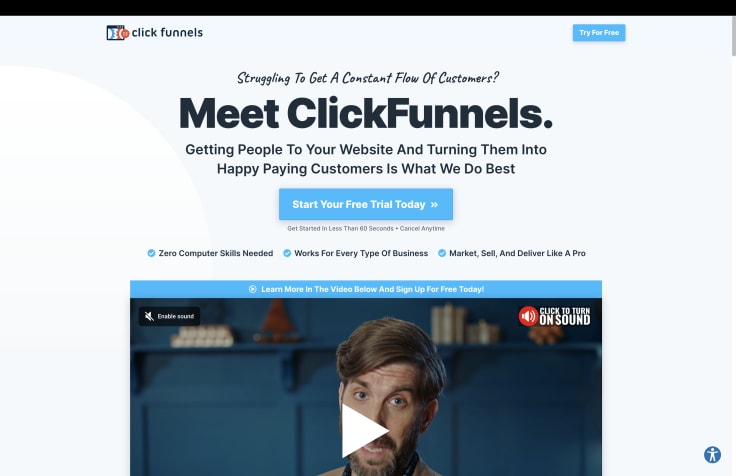
Pros:
- Easy-to-use interface: ClickFunnels offers an intuitive drag-and-drop interface, making it easy to create and customize sales funnels without technical knowledge.
- Highly customizable: The platform provides extensive customization options, allowing businesses to tailor their funnels to their specific needs and branding.
- Comprehensive tracking tools: ClickFunnels includes detailed tracking and analytics tools, providing insights into funnel performance and customer behavior.
Cons:
- Limited free templates: The number of free templates available is limited, requiring businesses to purchase additional templates or create their own.
- Somewhat pricey for small businesses: ClickFunnels can be expensive for small businesses with limited budgets, especially for advanced features and higher-tier plans.
Price: $97 to $297 per month.
Best for: Small businesses seeking simple automation for landing pages and sales funnels.
13. Autopilot
Autopilot is a visually stunning marketing platform that offers multi-channel marketing automation, enabling businesses to create personalized customer journeys.
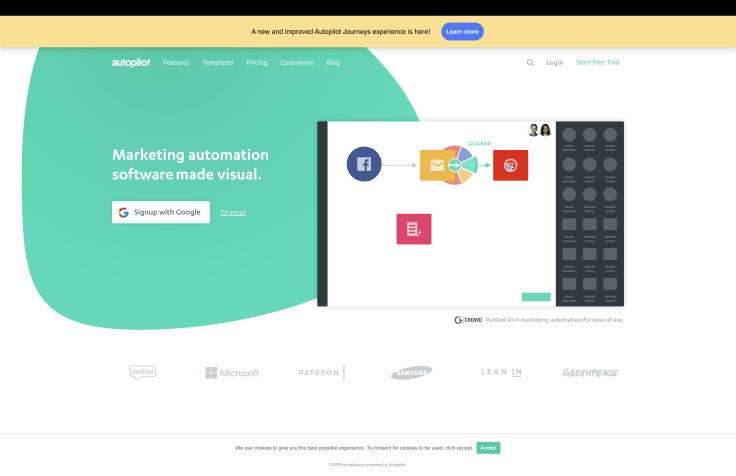
Pros:
- Affordable pricing for small businesses: Autopilot offers competitive pricing, making it an affordable option for small businesses with limited budgets.
- User-friendly visual interface: The platform makes creating and managing customer journeys easy, even for non-technical users.
- Multi-channel marketing automation: Autopilot supports automation across various channels, including email, SMS, and in-app messaging, providing a comprehensive solution for customer engagement.
Cons:
- No CRM: Autopilot does not include a built-in CRM, requiring businesses to integrate with third-party CRM solutions.
- Lacks social media tools: The platform does not offer management tools, limiting its capabilities for businesses with a strong social media presence.
Price: $49 to $249 per month.
Best for: Small businesses needing multi-channel marketing automation.
14. Ontraport
Ontraport is a robust marketing automation software solution for email, landing pages, and campaigns, offering a wide range of features for small businesses.
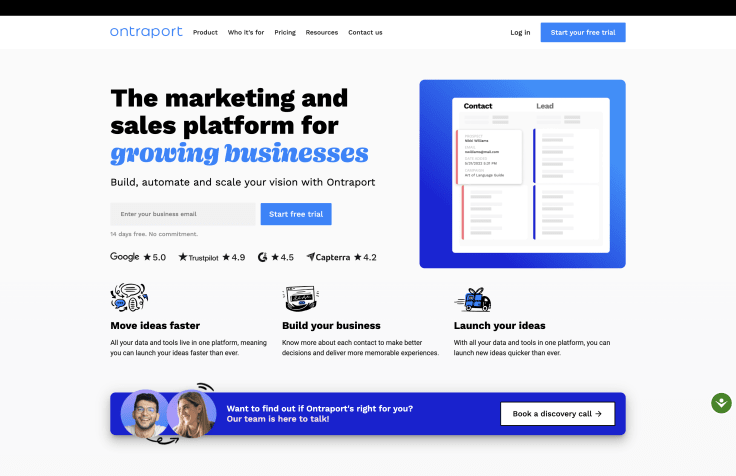
Pros:
- Affordable entry-level pricing: Ontraport offers competitive pricing, making it an affordable option for small businesses with limited budgets.
- Comprehensive feature set: The platform provides a wide range of features, including email marketing, landing page creation, and campaign management, offering a complete marketing solution.
- User-friendly interface: Ontraport's interface is intuitive and easy to use, making it accessible to non-technical users.
Cons:
- Basic templates and reporting: The platform's templates and reporting capabilities are basic, lacking the advanced customization options available in some competitors.
Price: $79 to $497 per month.
Best for: Small businesses seeking a comprehensive, all-in-one marketing automation tool.
15. Pardot
Pardot is a popular B2B marketing automation solution offered by Salesforce. It provides comprehensive marketing automation features like form design, landing pages, drip campaigns, and third-party integrations.
Pros:
- Native integration with Salesforce: Pardot seamlessly integrates with Salesforce CRM, allowing for smooth data synchronization and enhanced sales and marketing alignment.
- Beautiful reporting and visual tools for analytics: Pardot offers robust reporting capabilities with visually appealing dashboards that provide insights into campaign performance and ROI.
- Robust features for lead nurturing and segmentation: With advanced lead nurturing and segmentation tools, Pardot helps businesses target the right audience with personalized messaging, improving conversion rates.
Cons:
- Important features like API access and A/B testing are available only to higher-tier users. Some essential features are locked behind higher-tier plans, making them inaccessible to smaller businesses on lower-tier plans.
- Limited social media scheduler: Pardot's scheduling capabilities are limited compared to other tools, hindering comprehensive social media management.
- Building landing pages can be challenging without HTML/CSS knowledge: Similar to HubSpot, Pardot requires some technical knowledge to create and customize landing pages, which can be a barrier for non-technical users.
Price: $1,000 to $3,000 per month.
Best for: Mid- to enterprise-level B2B companies with a budget for higher-tier plans.
What about HubSpot?
HubSpot is a solid and versatile marketing automation platform and software that integrates various essential tools for businesses to streamline their marketing efforts and enhance customer engagement. Here's a comprehensive look at what HubSpot offers and how it compares to other options in the market.
HubSpot is renowned for its comprehensive suite of marketing automation tools and features, making it a preferred choice for businesses across different industries. From lead scoring and smart forms to blog management and social media campaigns, HubSpot provides a holistic approach to inbound marketing.
Pros:
- Shallow learning curve + large community of users: Facilitates easy adoption and troubleshooting through community support.
- Clear, intuitive content management dashboard: Simplifies content creation and management tasks.
- All-in-one solution: Integrates email marketing, social media sharing, and ad campaign tracking in a single platform.
- Inbound marketing methodology: Aligns with companies focused on attracting and nurturing leads through content.
- Ease of use and customization: HubSpot's interface is designed to be user-friendly, allowing teams to customize campaigns without needing deep technical expertise. This accessibility ensures that marketers and other team members can quickly adapt and manage their marketing initiatives.
- Dependable customer support: HubSpot is backed by a knowledgeable support team that offers reliable assistance, making it easier for users to navigate the platform and troubleshoot issues effectively.
Cons:
- Editing Challenges: Users may encounter inefficiencies when navigating between different screens for editing purposes, which can disrupt workflow efficiency.
- Permissions Structure Limitations: HubSpot's permission settings may lack the granularity desired by organizations that need tighter controls over user access and edits.
- Reporting Customization: While HubSpot offers robust reporting capabilities, the level of customization in its reporting dashboard may not meet all business needs.
Price: HubSpot offers three pricing tiers tailored to different business sizes and needs, ranging from $200 to $2,400 monthly, making it accessible yet scalable.
Best for:
- Businesses seeking quick wins: Ideal for those aiming to achieve immediate improvements in marketing efficiency without extensive technical skills.
- Scalability: Suitable for companies planning long-term growth, offering advanced tools as businesses expand their operations.
- Inbound marketing focus: Companies interested in creating compelling content and nurturing leads through inbound methodologies.
Conclusion
For those looking to manage costs and find more tailored solutions, exploring HubSpot alternatives is essential. Beyond the high expense, other factors such as implementation complexity, a steep learning curve, and the need for specific functionalities might drive you to consider different options.
Thankfully, the market has strong alternatives that match or surpass HubSpot's digital marketing automation tools and CRM capabilities.



