Ecommerce Template
Guide customers through the whole buying process. Improve customer experience and boost sales.
Get this template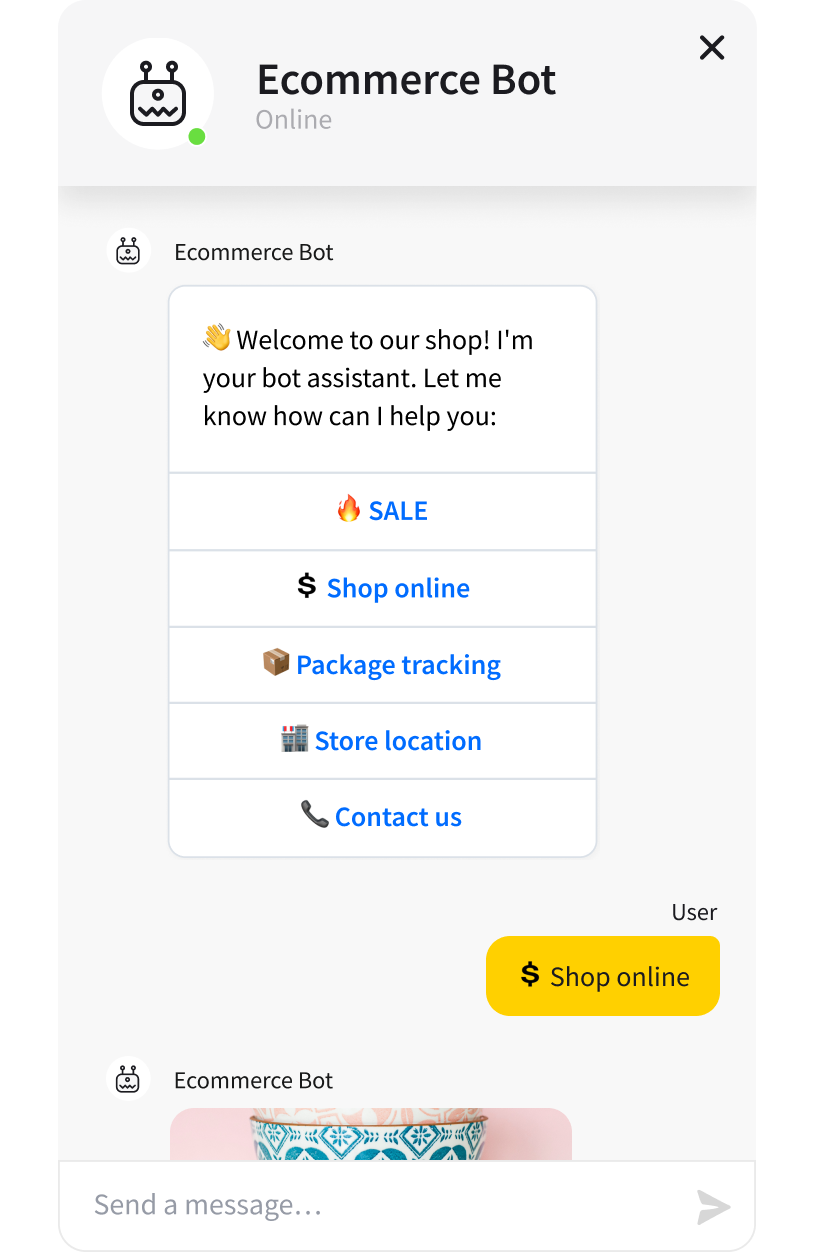
The ecommerce chatbot will start taking care of your customers the moment they enter your website. It will present your products using cards and carousels, and help customers quickly find desired items. It will come in handy if you want to inform customers about products that are currently on sale. After a customer decides what they are going to buy, the chatbot will add their items to the cart and summarize the order. After the purchase, the customer will be able to track their packages right in the chat window, check the order location on the map, and call the courier. Implementing an ecommerce chatbot it’s also a good way to deal with support matters. It helps customers locate your shop on the map and guides them on how they can contact you whenever their problem requires talking to someone. Moreover, the chatbot will let customers call your support team directly from the chat window.
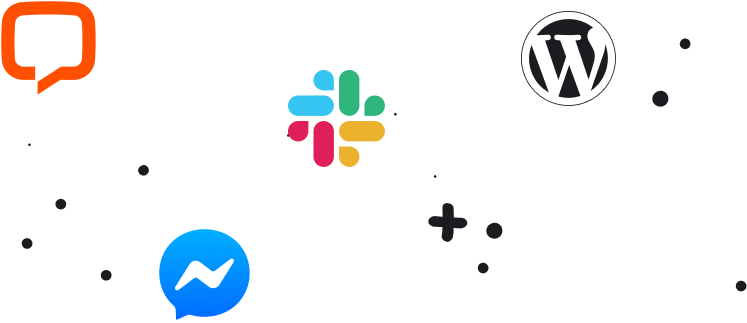
Add this template to your website, LiveChat, Messenger, and other platforms using ChatBot integrations. Open up new communication channels and build long-term relationships with your customers.
To get access to this template, you need to create a ChatBot account. If you are new to ChatBot, you can make use of a free 14-day trial.
No. ChatBot lets you easily download and launch templates on websites and messaging platforms without coding.
Yes. You can edit its Story, add additional elements, or remove unnecessary ones if needed.
A Story is a conversation scenario that you create or import with a template. You can assign one Story to multiple chatbots on your website and different messaging platforms (e.g. Facebook Messenger, Slack, LiveChat).