Backtracking allows you to block previously matched interactions so that the user can’t trigger them again in a single session.
When the user chats with a chatbot but at some point decides they want to go back to previously matched interactions, they can easily do it as ChatBot allows that by default. This setup is useful when the user wants to take another look at your menu options, FAQ, or terms and conditions.
However, the possibility to jump to previously matched interactions may sometimes distract the user from completing a specific task. To help the user to focus on a task you want them to accomplish, you can block previously matched interactions by adding the Backtracking action to your conversation tree.
How to use Backtracking?
-
Let’s create a Story with three paths, allowing the user to:
-
read your FAQ,
-
browse your offers,
-
collect their email address.
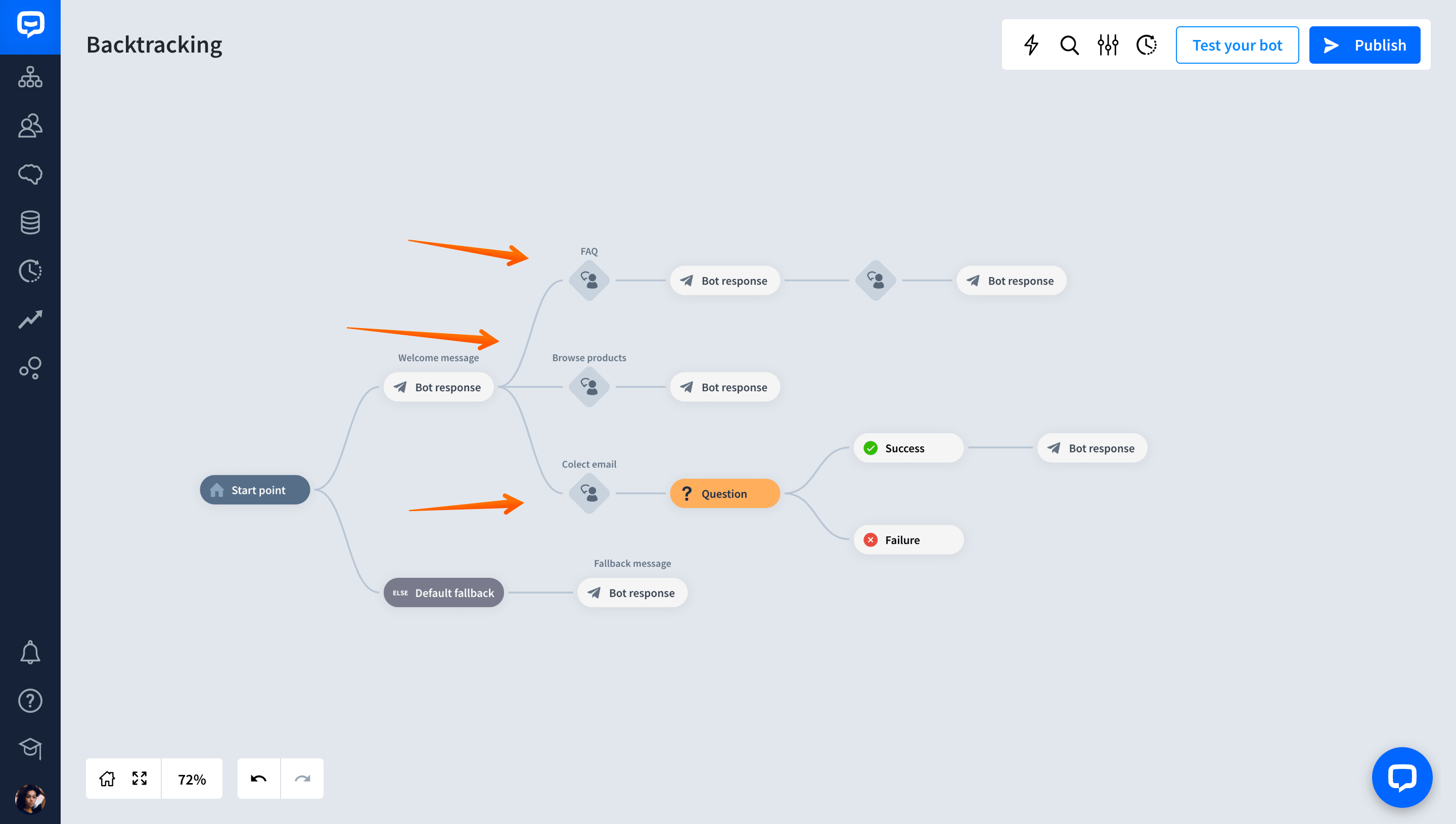
-
-
Select the Backtracking block and drop it before the path that collects the user’s email. This way, you will block all the interactions that precede the Question action. This can help to improve the lead generation process — the chatbot will prompt the user to leave their email address, not go back in the Story.

-
Select the block you’ve added. In the Search interactions field, select in which blocks your chatbot should be allowed to look for matching interactions. You can choose between.
-
Subsequent — all following interactions.
-
Subsequent and triggered from anywhere — in this case, the chatbot will look for matching interactions in the following interactions and in the previous interactions that have the Trigger from anywhere option turned on.

-
-
Now, you can test your chatbot to verify whether it works as intended.
