Close the chat when the conversation between the user and the bot is finished.
When designing your chatbot, you need to plan certain goals for it to achieve such as making a reservation, collecting information, or answering a question. With the Close chat action, you can close the chat when its final goal is reached.
How to use the close chat action
-
Go to your dashboard and create a new story. Set up your bot to a moment where you want to close a chat. Remember that you can add the Bot response before the Close chat action to say goodbye to the user.
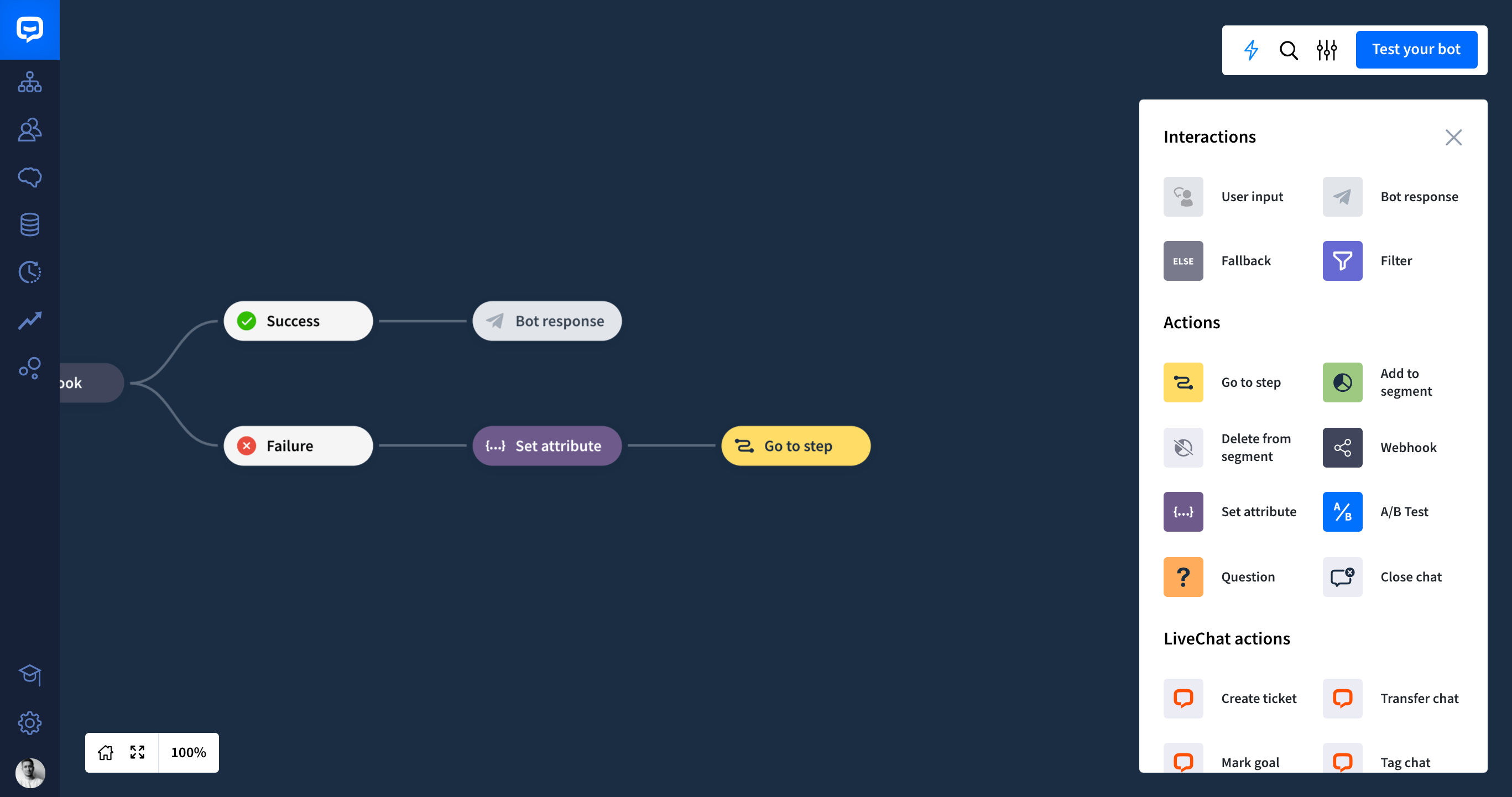
-
When you finish, move the Close chat action to a place whenever you want to close your chat.