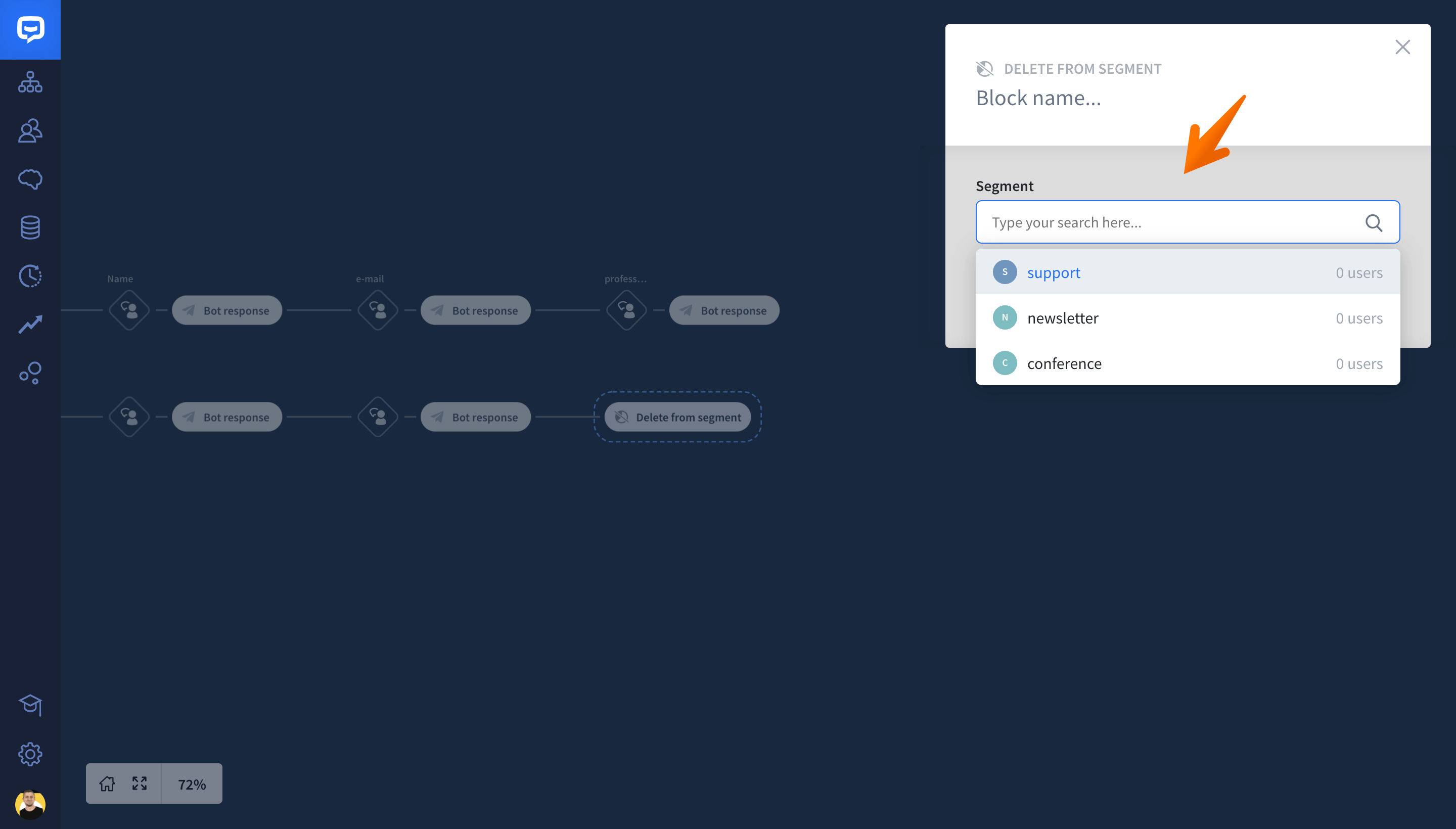The Delete from segment action removes a user from a selected segment.
When this action is triggered, the user is automatically removed from a particular segment. If the user hasn’t been added to this segment yet, the action won’t be completed.
Adding Delete from segment
-
Choose the Delete from segment block from the right side menu and add it to the chosen path.
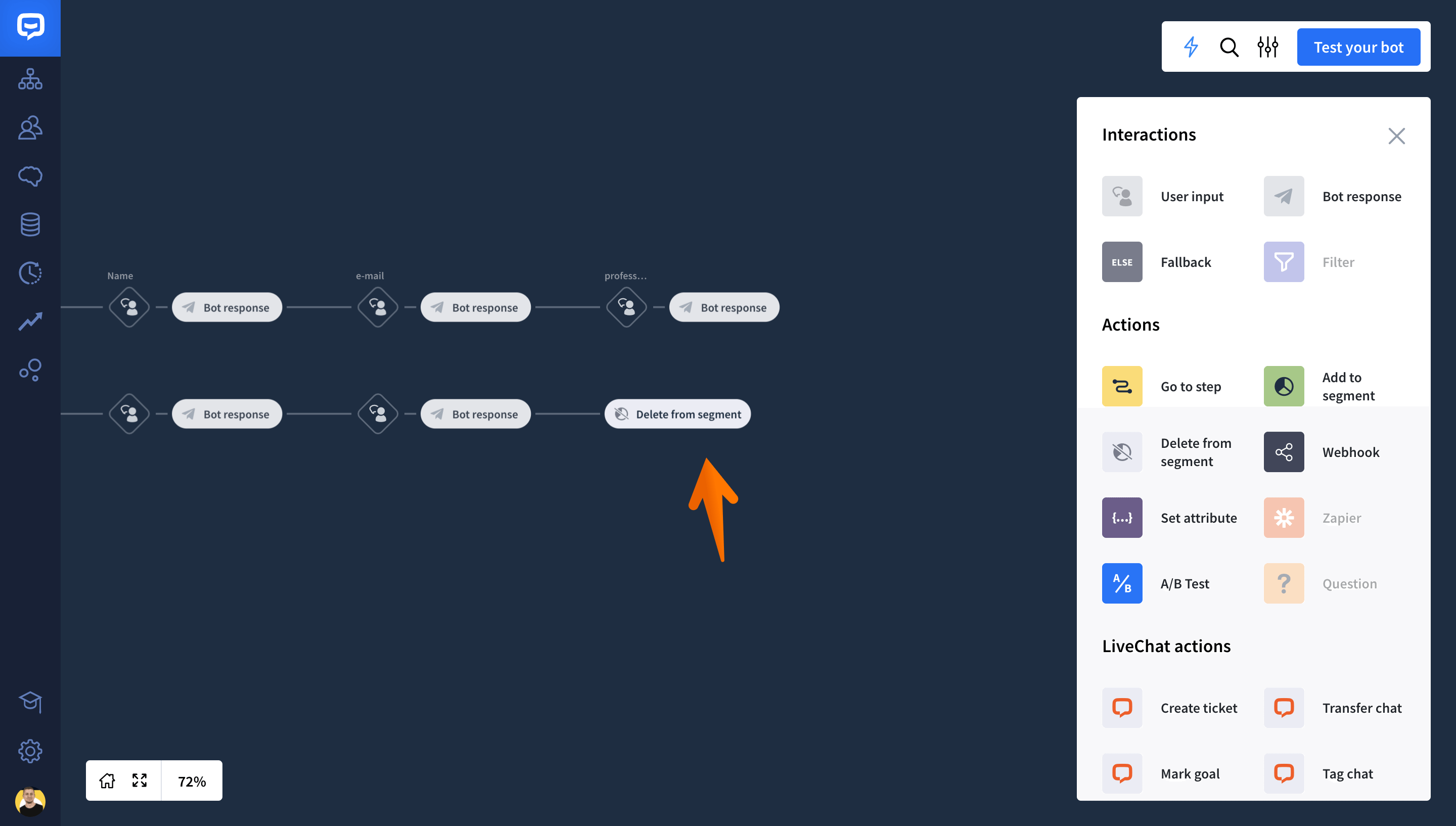
-
Click on the Delete from segment block to open the edit window.
-
In the edit window, select which segment you want to delete users from. Save your changes.