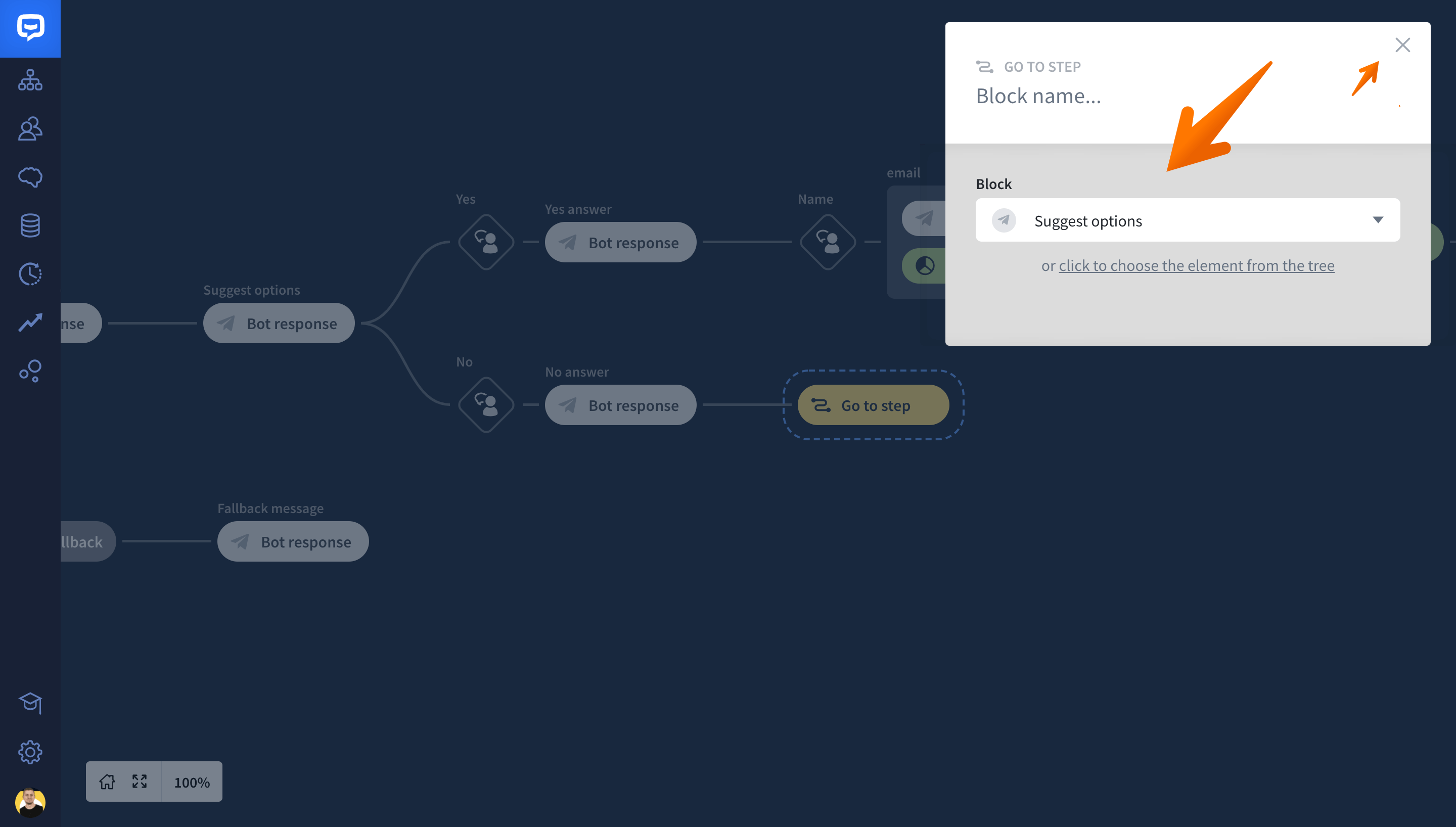The Go to step action lets you redirect users to a specific interaction when they reach a certain point.
Adding Go to step
-
Drag the Go to step block from the right side menu and add it to your tree.

-
Click on the Go to step block on your tree to open the edit window.
-
Click on the Choose the target block window to open the drop down menu. Then choose an interaction where you want to redirect the user.

-
Close the window. The action will be saved automatically.