Attributes allow you to assign information to users or ongoing chats and pass them to web services. They help you personalize chats.
Quick overview
-
There are two types of attributes: user attributes defined and ready-to-use default attributes.
-
User attributes are related to user entities and system entities.
-
You can assign custom attributes at any step of the scenario using the Set attributes action.
-
Use the Question action to validate user input and collect attributes.
-
You can use a maximum of
99attributes in one interaction.
Using attributes in bot responses
Attributes can be added to all bot responses, including titles and buttons. To select the attribute, click on the curly brackets symbol or type double curly brackets. Now, you should see the following window:
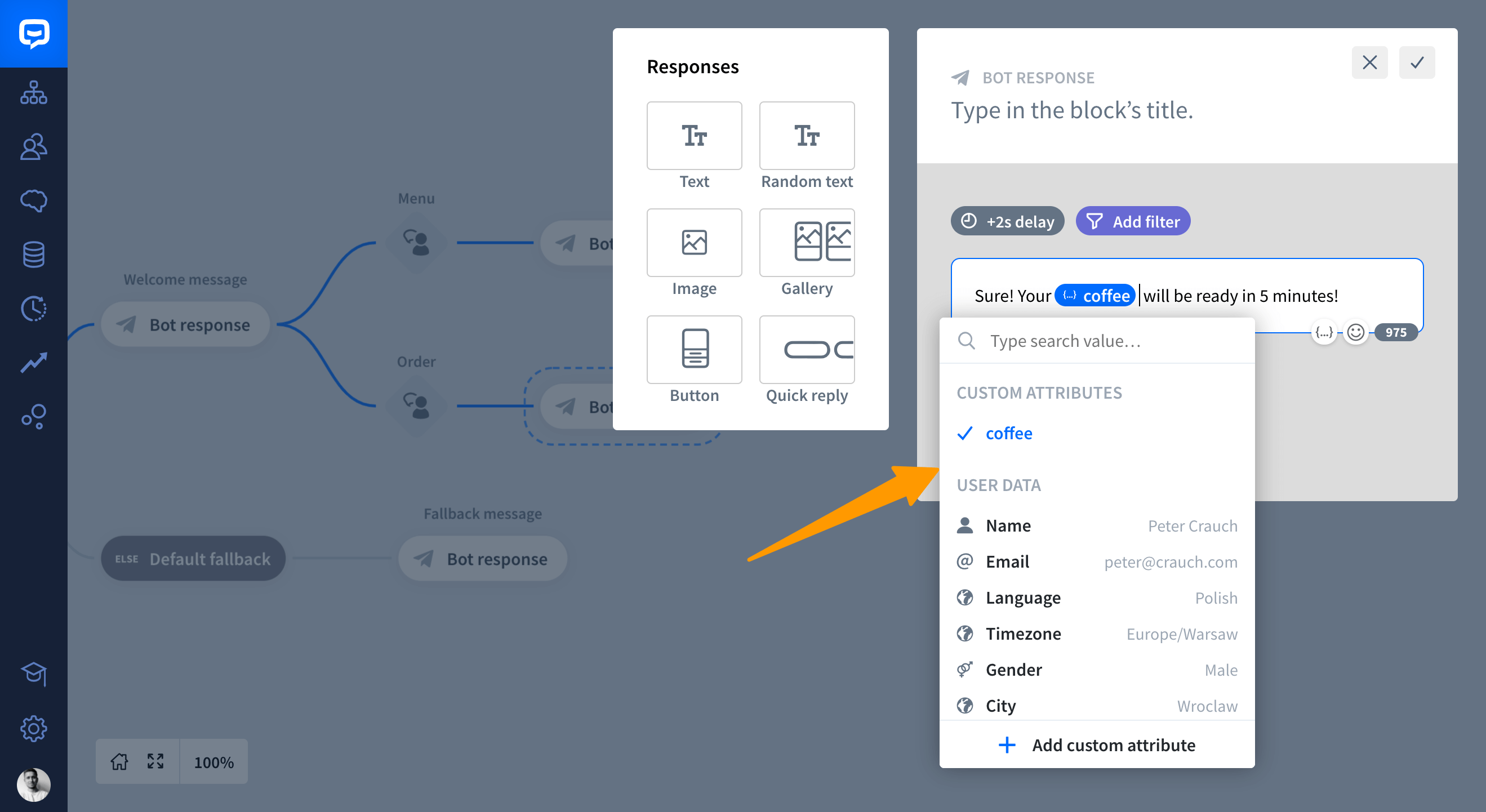
Types of attributes
Default Attributes automatically collect information regarding users, such as name, surname, avatar, gender, type of integration, or a source of a chat. Default attributes can be used only for bot responses.
User Attributes are predefined by users. They can be captured with entities or set manually with the Set attribute action.