The Trigger from anywhere option lets the user jump to specific User input or Attachment input interactions from any part of the Story.
You can allow the user to trigger a specific interaction from any place in the Story — even if that interaction isn’t available from the context — by turning on the Trigger from anywhere option available in the User input block.
The Trigger from anywhere option is useful if you, for example, want to let the user access FAQ, menu, or terms and conditions. It allows you to make this information always available for the user.
What is the context?
The context defines which interactions can be triggered at specific stages of a Story and which can’t. It refers to the relation between the blocks on a conversation tree.
A block that is followed by other blocks is called a parent block. A parent block can have both immediate (neighboring) and subsequent children.
Example:
Your Story contains 5 User input blocks (A,B,C,D,E).
In the example below, the Welcome message plays the role of a parent block. It has two immediate children — block A and B. Blocks C, D, E are the subsequent children of the Welcome message parent block.
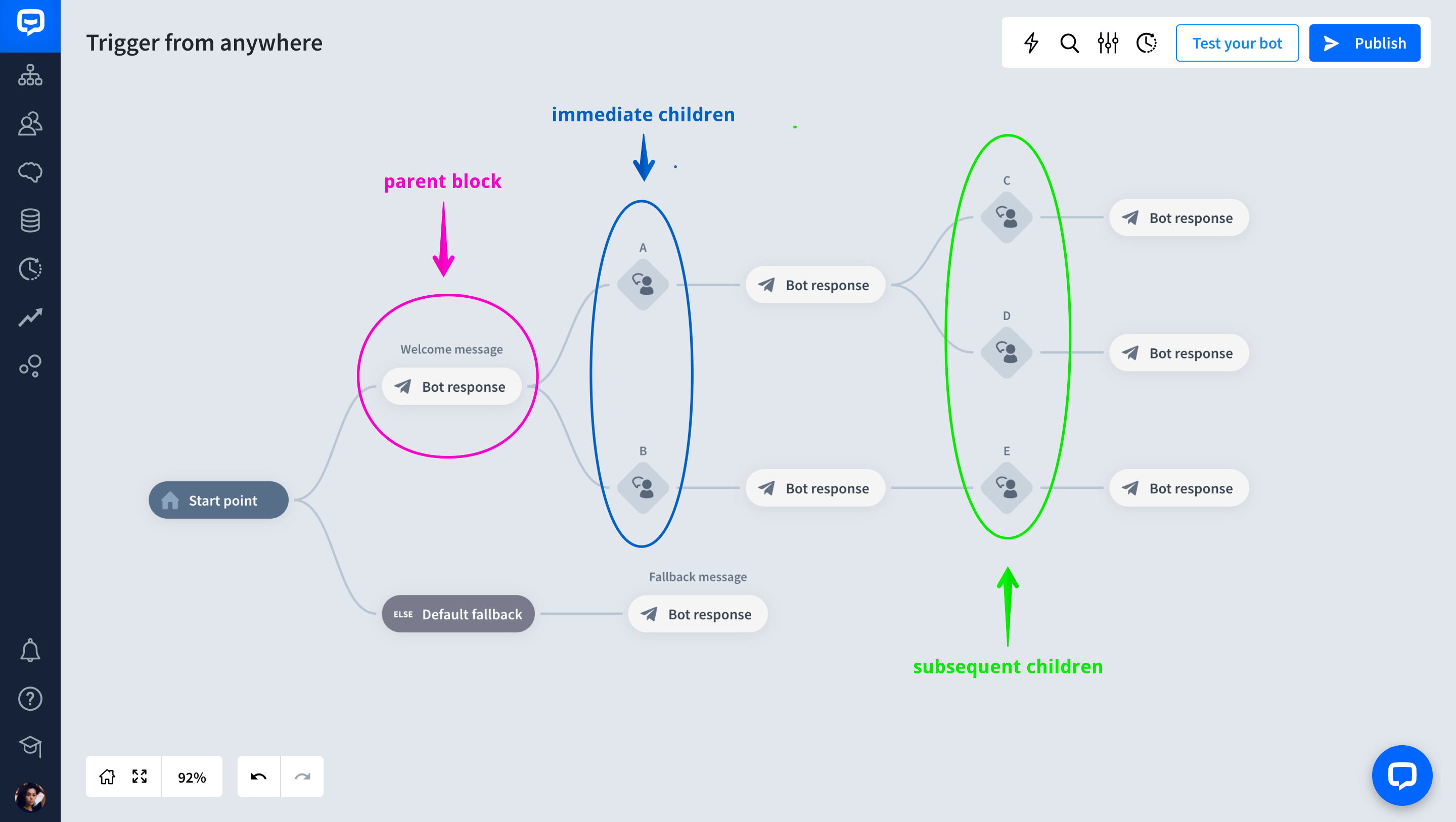
In this example, when the user starts a chat and reaches the Welcome message, the context allows them to trigger only immediate children interactions, which are User input A or User input B.
The user can’t trigger User input C, D, or E because these are subsequent interactions that aren’t available from the context.
To trigger User inputs C or D, the user must first trigger User input A. In this way, User inputs C and D become immediate children of User input A.
To trigger User input E, the user must first reach User input B and the Bot response that follows.

However, you can let the user trigger User input E at any point by turning the Trigger from anywhere option on in that User input block.
How to configure Trigger from anywhere
-
Open a User input or an Attachment input block.
-
To enable the user to trigger a specific User input or Attachment input at any point in the Story (even if it’s not available from the context), turn the Trigger from anywhere option on.
