Ask a Question is a powerful bot action that can validate user responses and collect leads.
Ask question is an action that can be beneficial when you require specific information from your clients to proceed with their request. Maybe you have an online shop and want to verify usernames before completing the order or need email addresses to reach back to your clients. Ask question gives tools to plan and manage the flow of your questions.
Main features
The bot action provides you the option to fully customize the behavior of the action. Let’s take a look at all the options that you can customize:

-
Your question — type your question here. Note that if you decide to enter more questions, they’ll appear in this exact order.
-
Validation type — select an entity that you want to validate. You can choose either system or user entities.
-
Save answer to attribute — name your attribute to reuse it in the future.
-
Require answer — prevent matching queries outside this action.
-
Ask when attribute exists — prompt the user even if the attribute has been previously filled in another interaction.
-
Ask again — decide how many time is the bot going to repeat the question in case the attribute isn’t filled.
-
Action of failure — choose the action to be triggered when the maximum number of questions is reached.
Moreover, Ask question behaves like any other bot response or action - you can apply filters and the delay to it and decide the order of actions and responses performed by the bot.
How to setup Ask a Question bot action
Let’s go together through an example of an interaction that uses Ask a Question action. In this scenario the bot asks users basic questions, to collect statistics for the marketers.
-
Go to the story and enter the interaction you want to edit.
-
Go to Bot Responses and select ask question action.
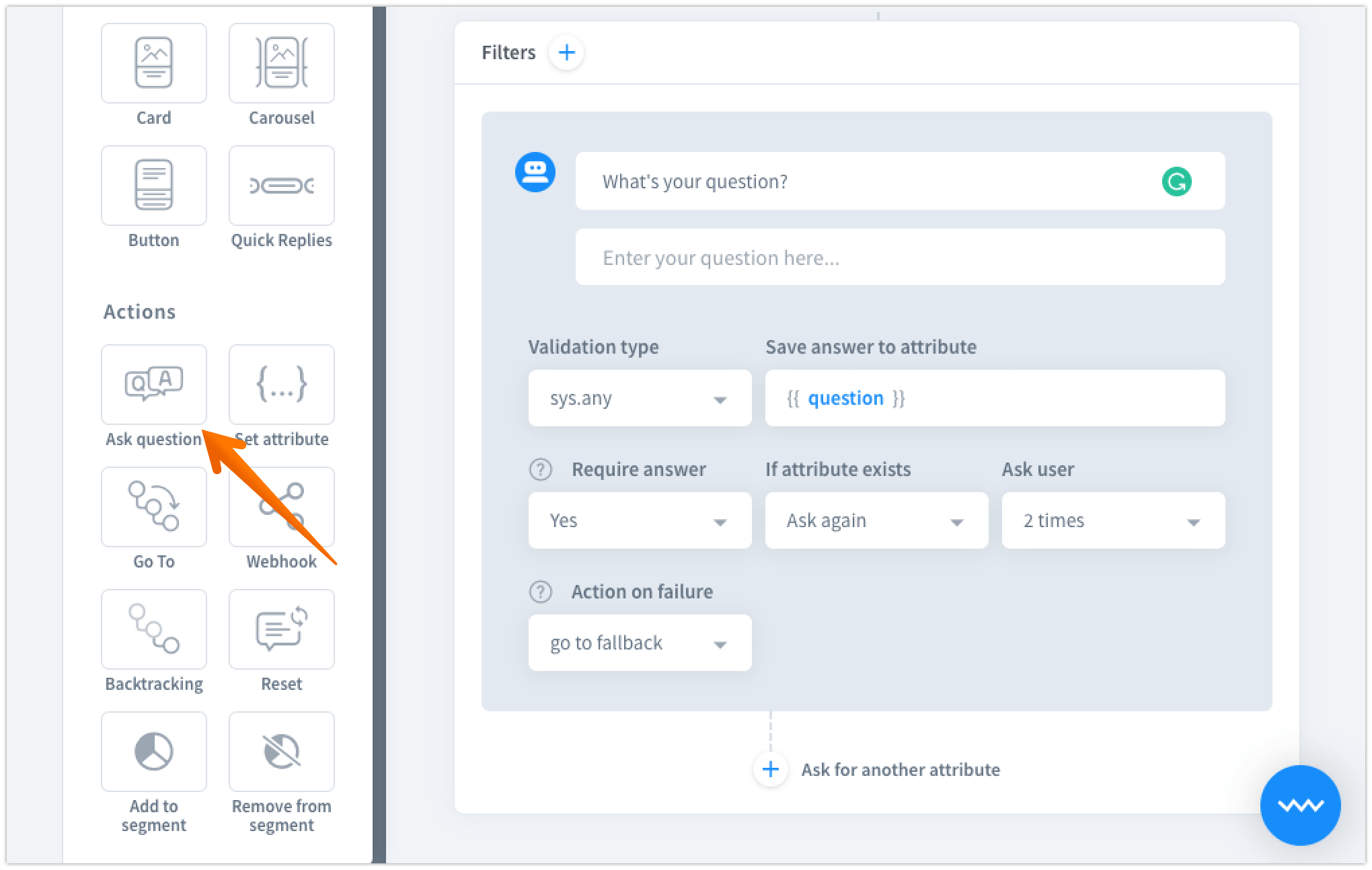
-
Enter the question in the relevant field. In our scenario, we’re going to ask users their email address. Note that the question will appear in the same order what means that if the attribute isn’t filled, the bot will jump to the next question, depending on the
Ask userentered number.
-
Select what value or data type do you want to validate, You can choose one of your entities or a system entity, e.g., email, phone number or integer. In our example, we will use the system entity
{{ sys.email }}.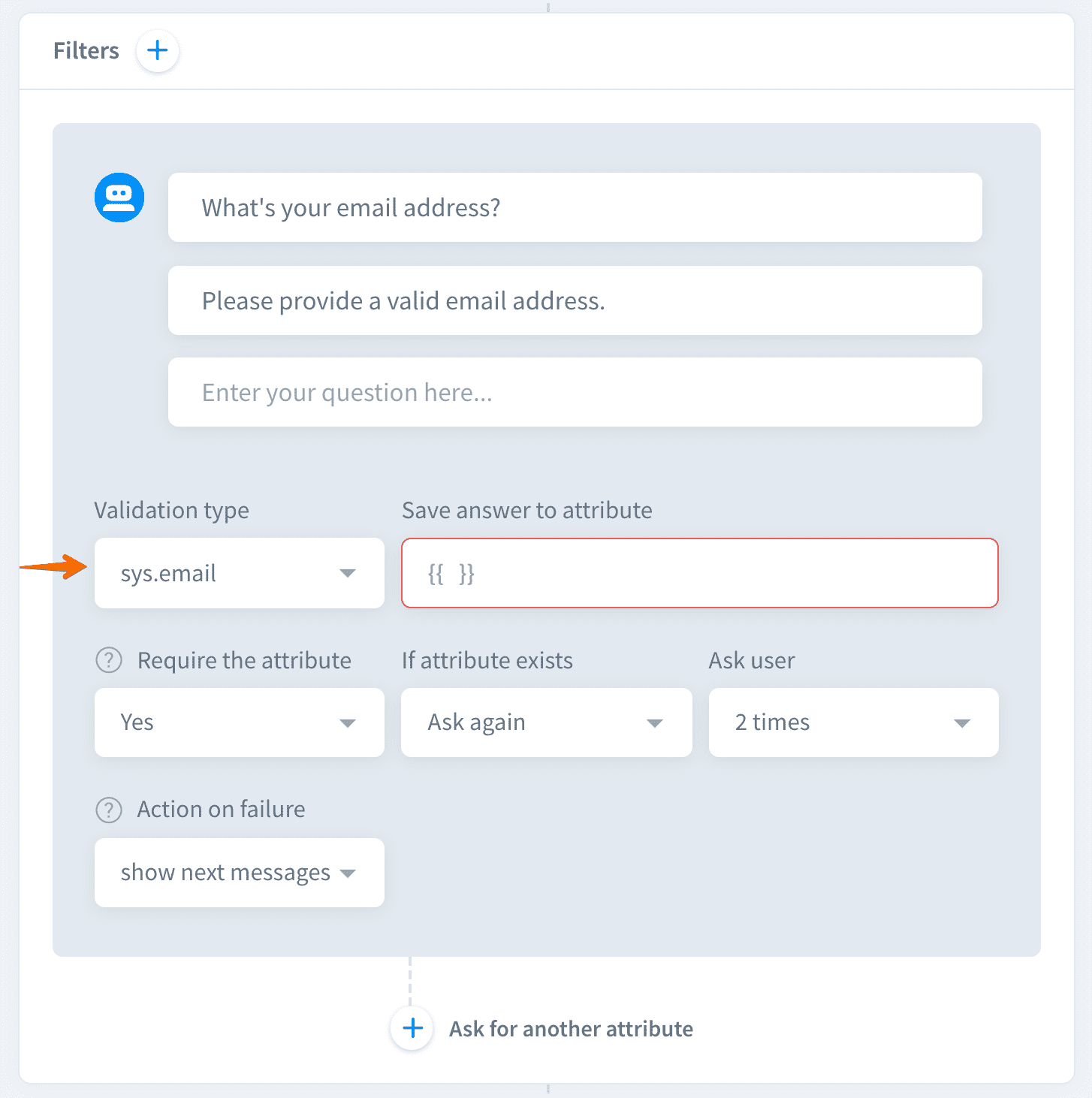
-
Name the attribute to easily recognize it in the future.. Let’s name our attribute
user_email.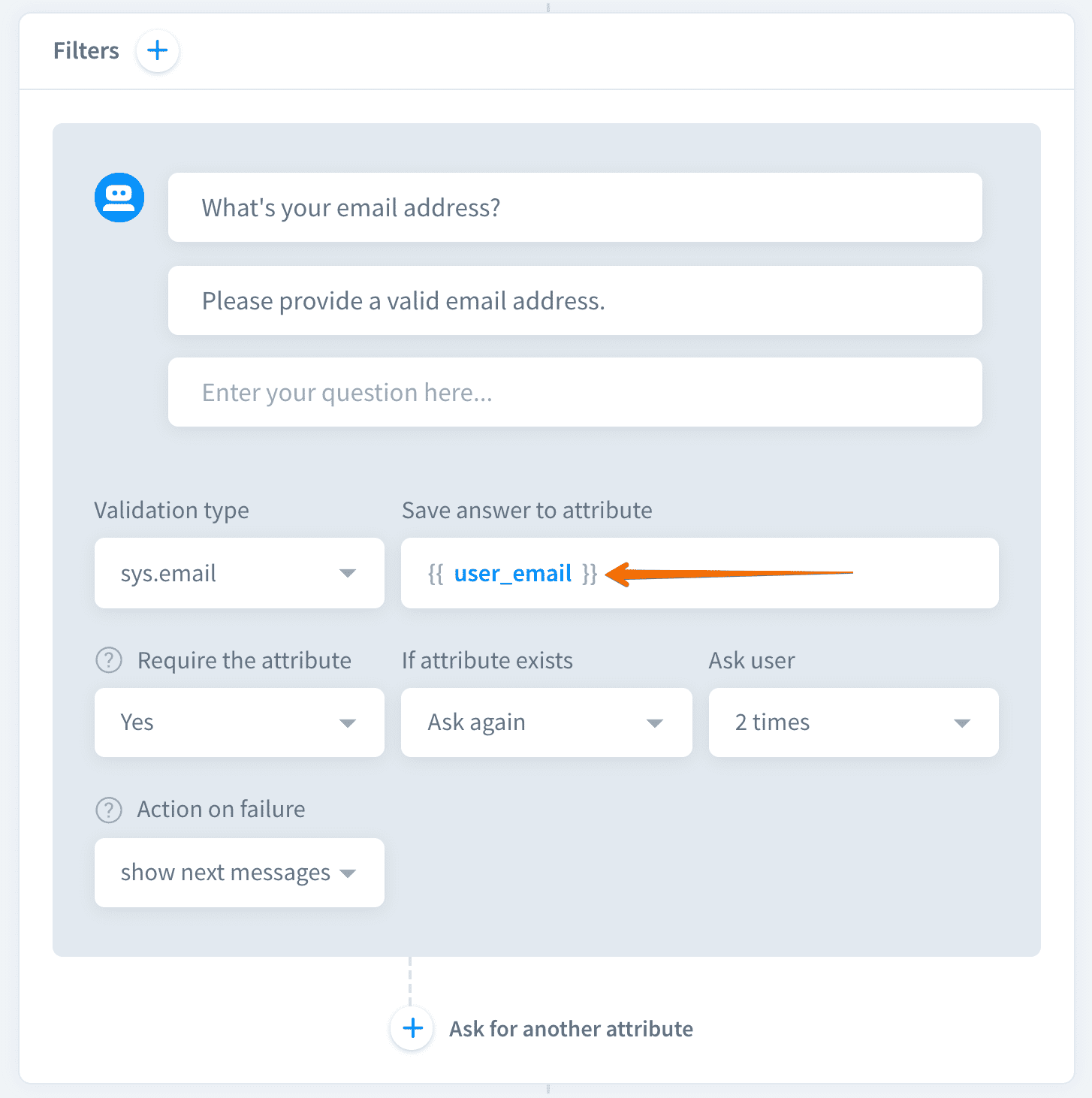
-
Leave the attribute as
Required — yesto prevent the bot from searching outside the interaction.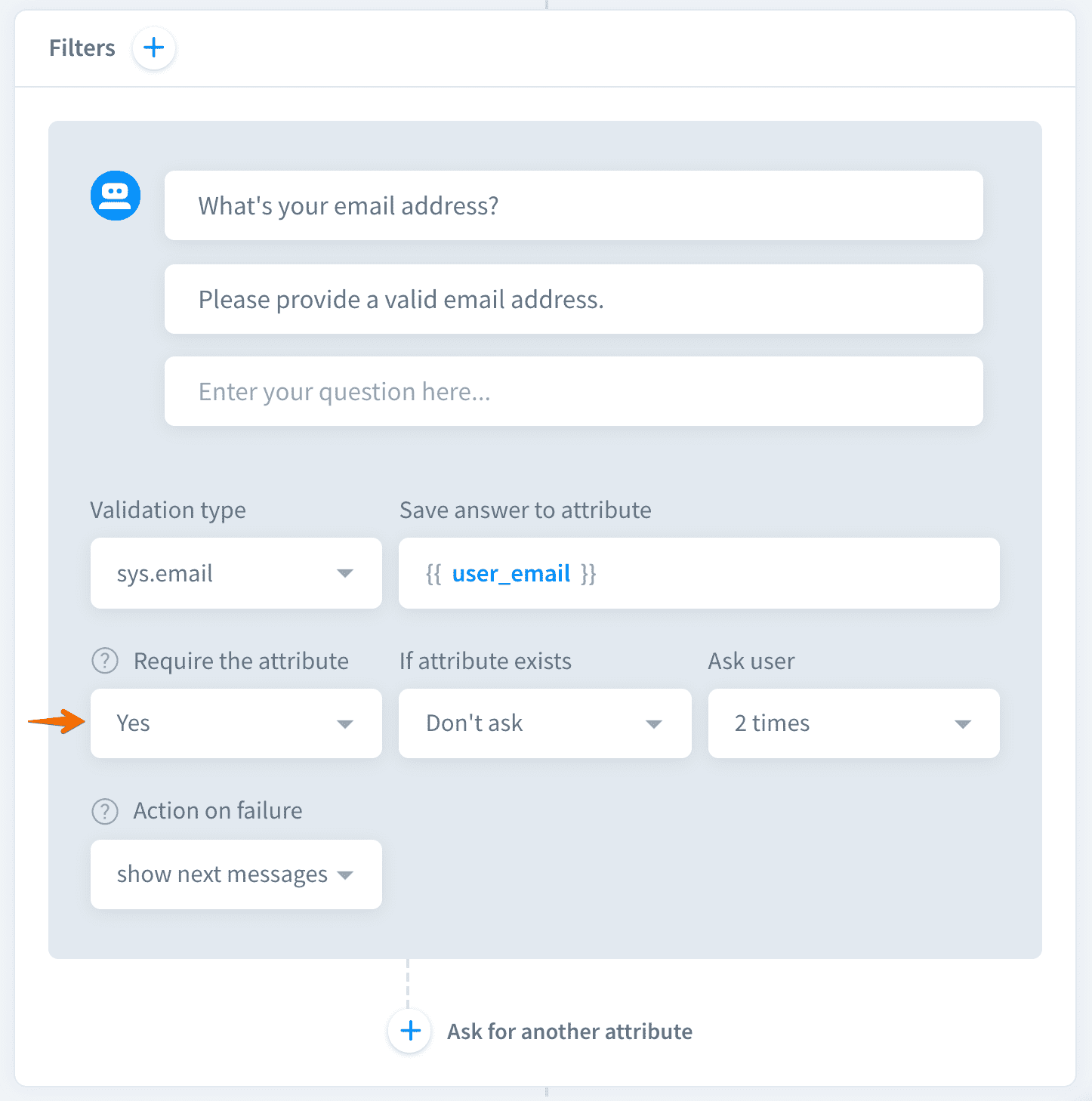
-
Select
Don’t askfrom theIf the attribute existsoption to not bother the user with this question if we’ve already managed to collect the user’s email in another part of the story.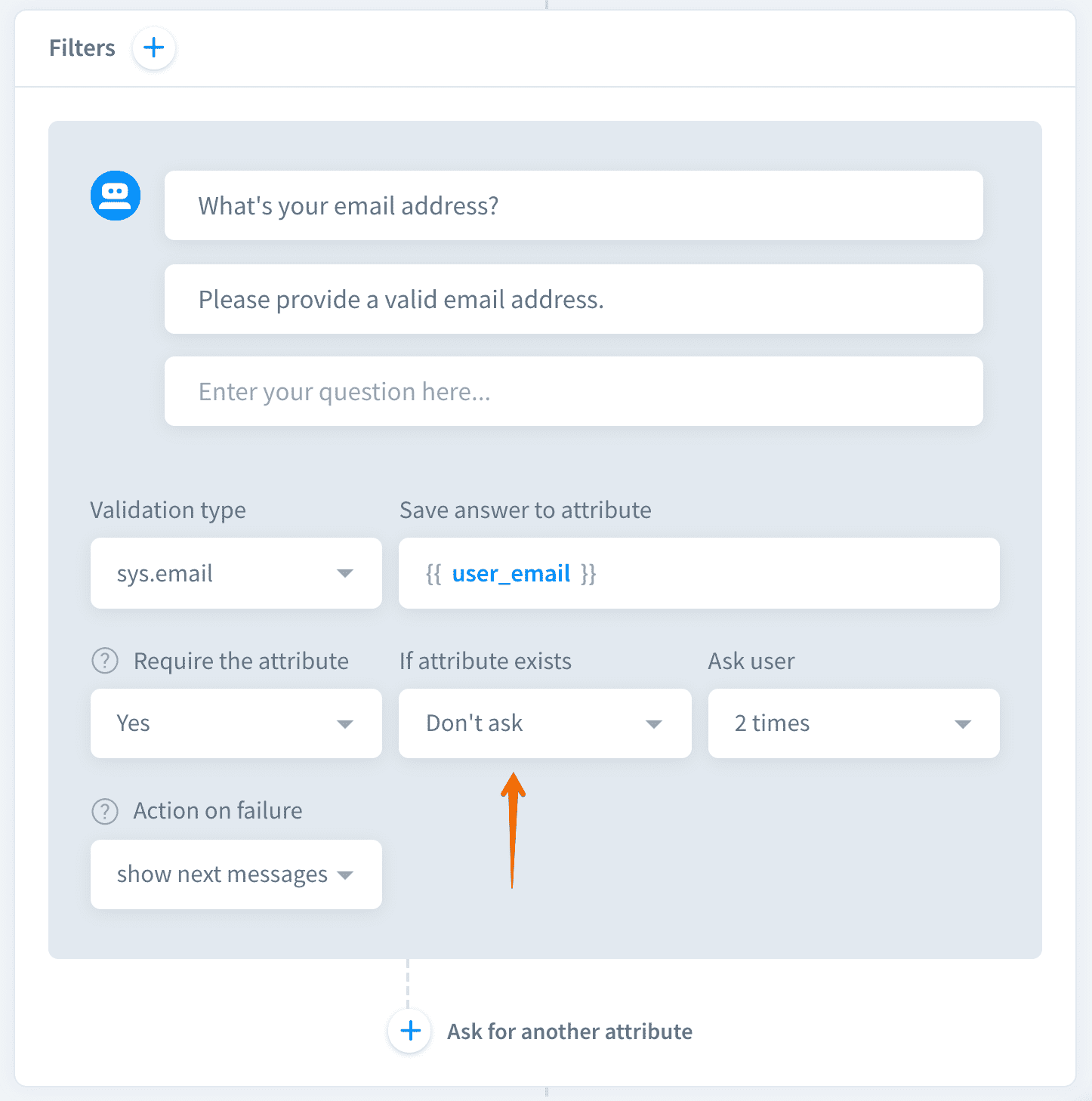
-
The last two options let us to decide how many times the bot repeats the question if the user doesn’t provide a valid answer and what happens when this number is reached. Let’s not be so stubborn and repeat the question only two times. When the number is reached, the bot will jump to the next message.
