You can decide how precisely your bot interprets what your client says by using Confidence Score.
Every time your clients types a message, the bot analyses its accuracy and pairs it with the most matching available interaction. The accuracy is shown as a number: the higher the number, the better the match. This result is called matching score. Usually, If there are three available interactions, the bot will choose the one with the highest result.
Confidence Score is a threshold that determines what the lowest matching score acceptable to trigger an interaction is. If the matching score falls below the confidence score, the bot will trigger fallback interaction, an interaction that asks the user to repeat the query.
By setting the confidence score correctly, you can provide effortless and smooth chatting experience, right for your business.
Confidence score values
The default confidence score is set to 0.5. You can decide which value fits your story best. Confidence score must be in the range of 0 - 1, where 0 means 0%, 0.5 = 50% and 1 = 100%.
How to change the confidence Score
-
Go to your settings. In the
Generalsection you’ll find the confidence score settings.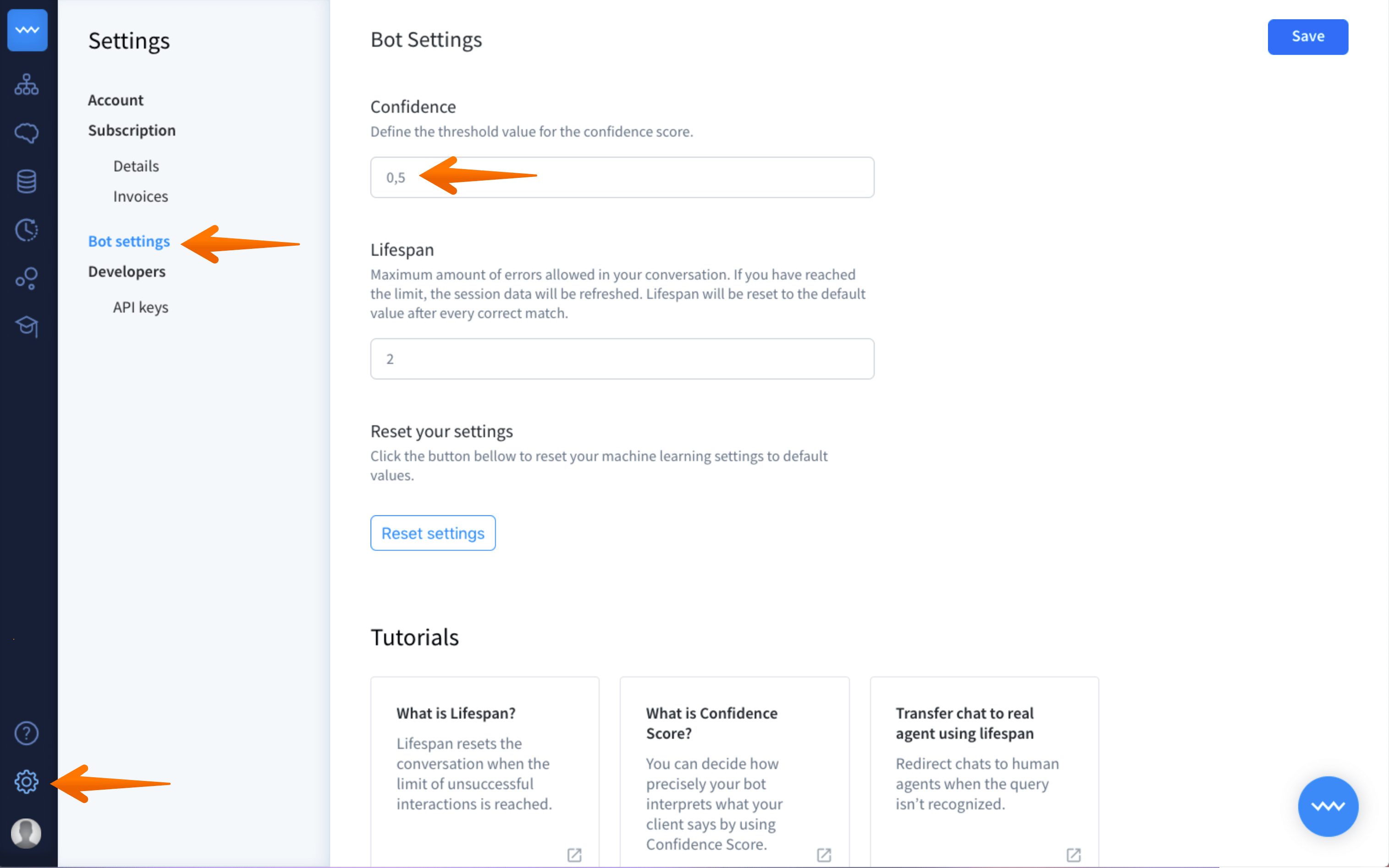
-
Set the value of your confidence score in the range of
0 - 1, for example, you can give it the value of0.9. -
Click on the
savebutton to keep your changes. -
The confidence score has been changed. Test your bot to see how it works now.