Welcome to ChatBot! To start the adventure with our chatbot factory, you need to set up an account. Let’s walk through that process together.
Create a new account
-
To start, go to the www.chatbot.com website. In the top right corner, you’ll find the login button. Click it.

-
Now, you’re on the login page. From here, you can enter your account using your Facebook or Google profiles or your e-mail address and the password. As we don’t have an account yet, click on the Sign-Up button to create one.
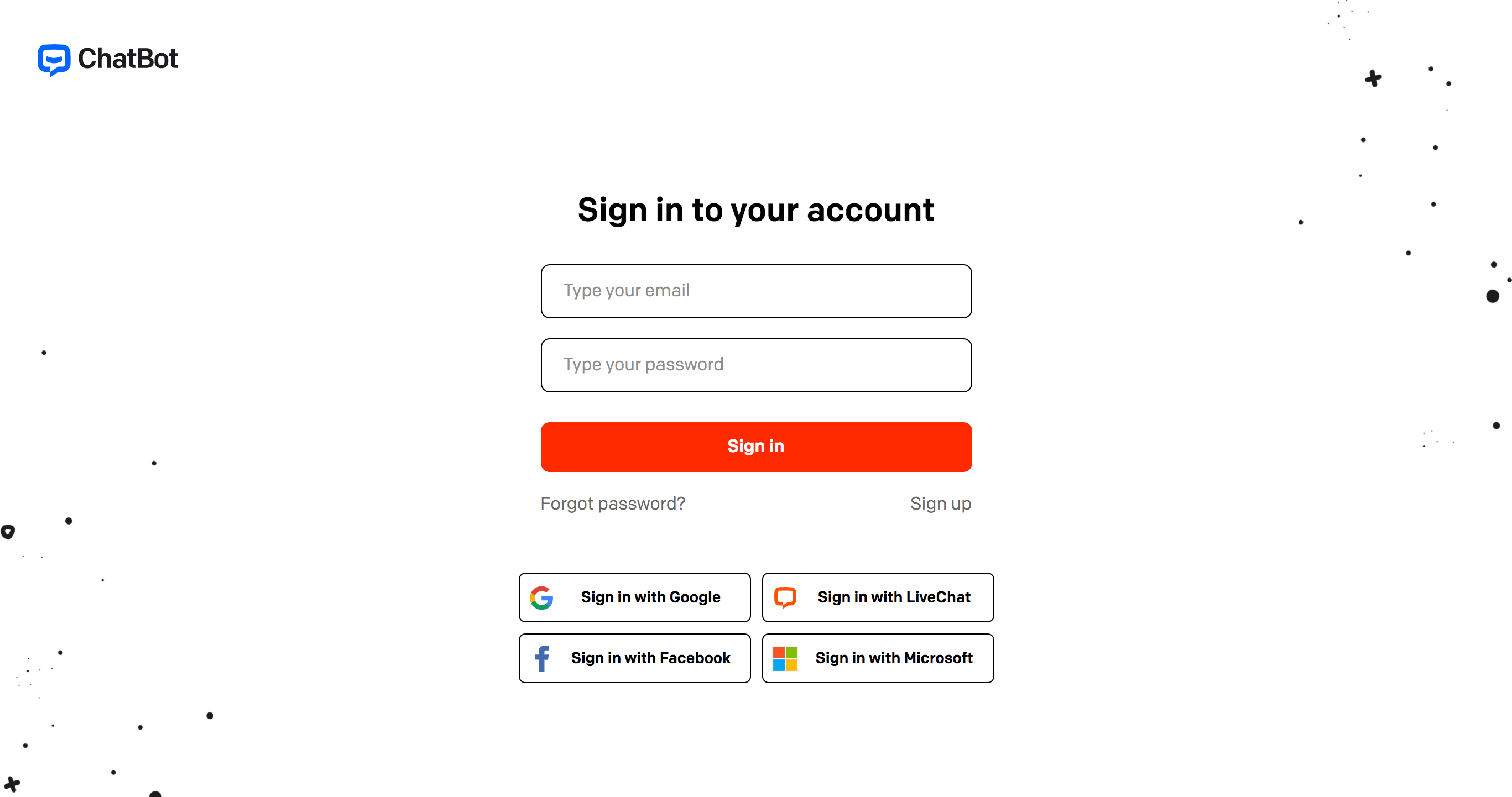
-
Type down your e-mail address together with a strong password, minimum six characters long. Memorize your password or keep in a safe place.
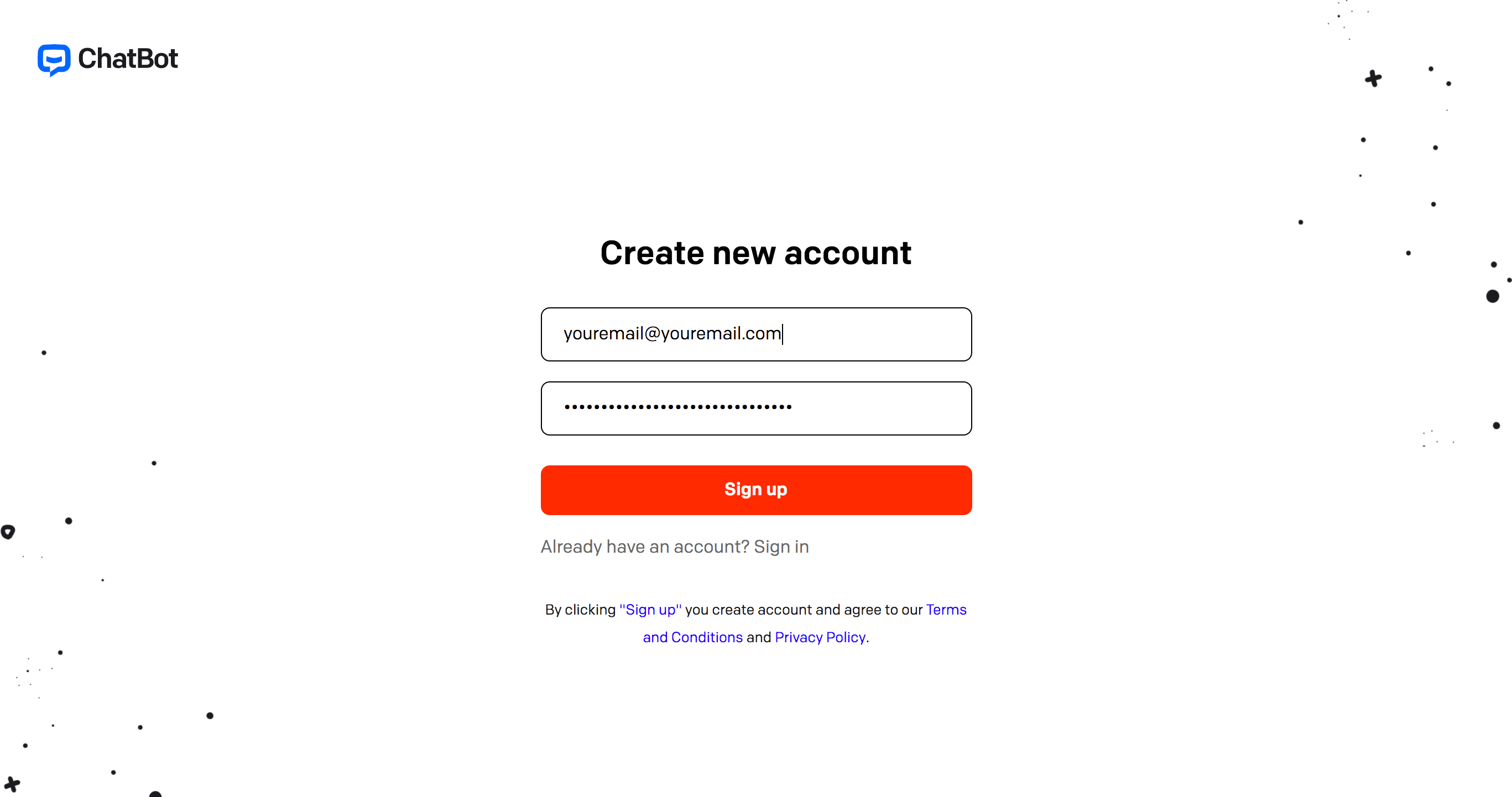 In case you lost your password or just forgot it, select the Forgot Password option to set up a new one.
In case you lost your password or just forgot it, select the Forgot Password option to set up a new one. -
Follow free lessons in our Academy to get extra free seven days of the trial.
PS: Check your e-mail inbox to read the welcome message from us. 😉
Congratulations!
Your account has been created, and you’re all set to start building your chatbots. To return to the application go to app.chatbot.com or click on the login button as instructed in the first point of this tutorial.