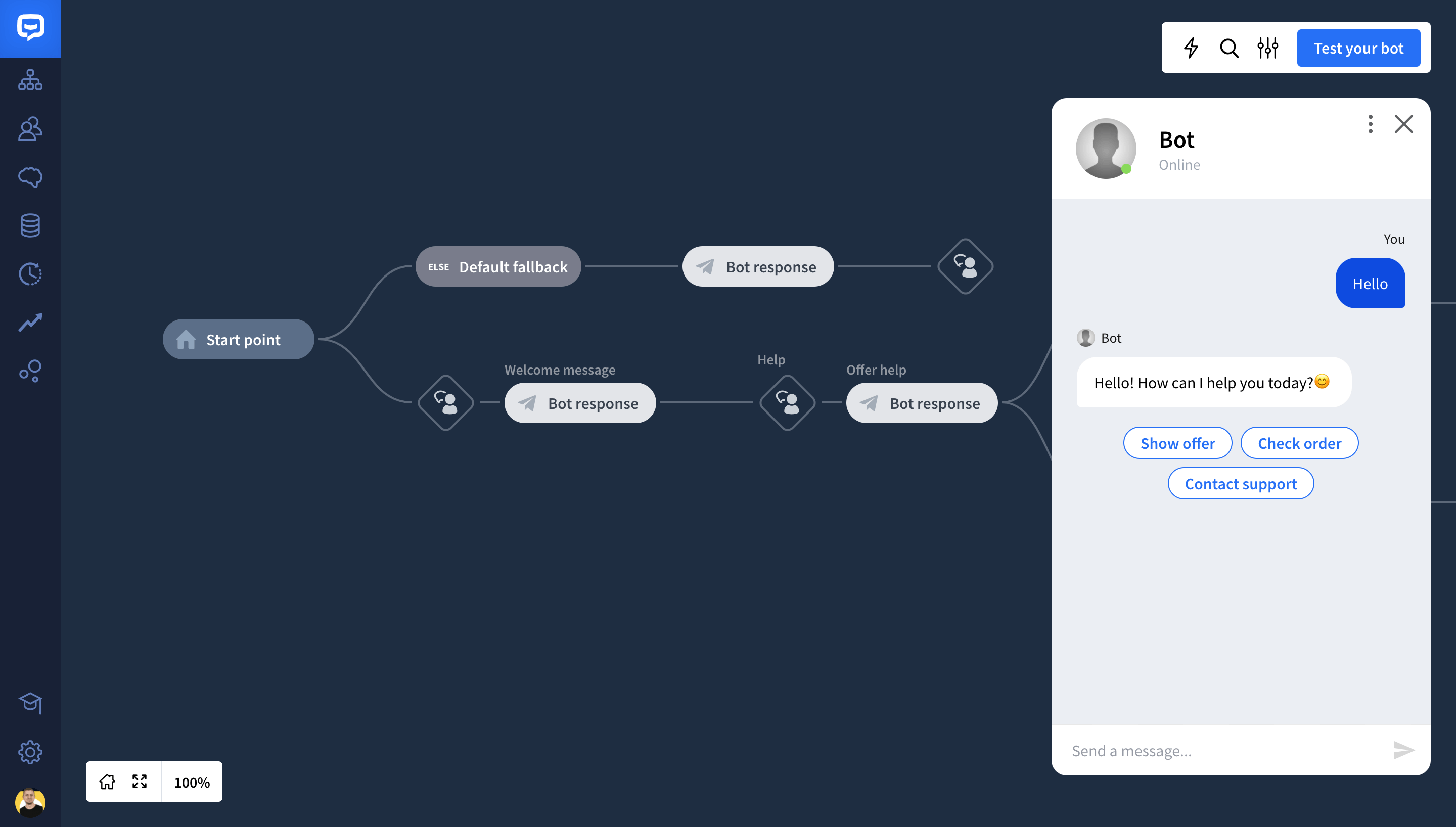The testing tool allows you to test your Story within the ChatBot web app. Using it you can check whether everything works as intended before your chatbot connects with users.
Using the testing tool
-
To test your Story, click on the Test your bot button and start a chat.
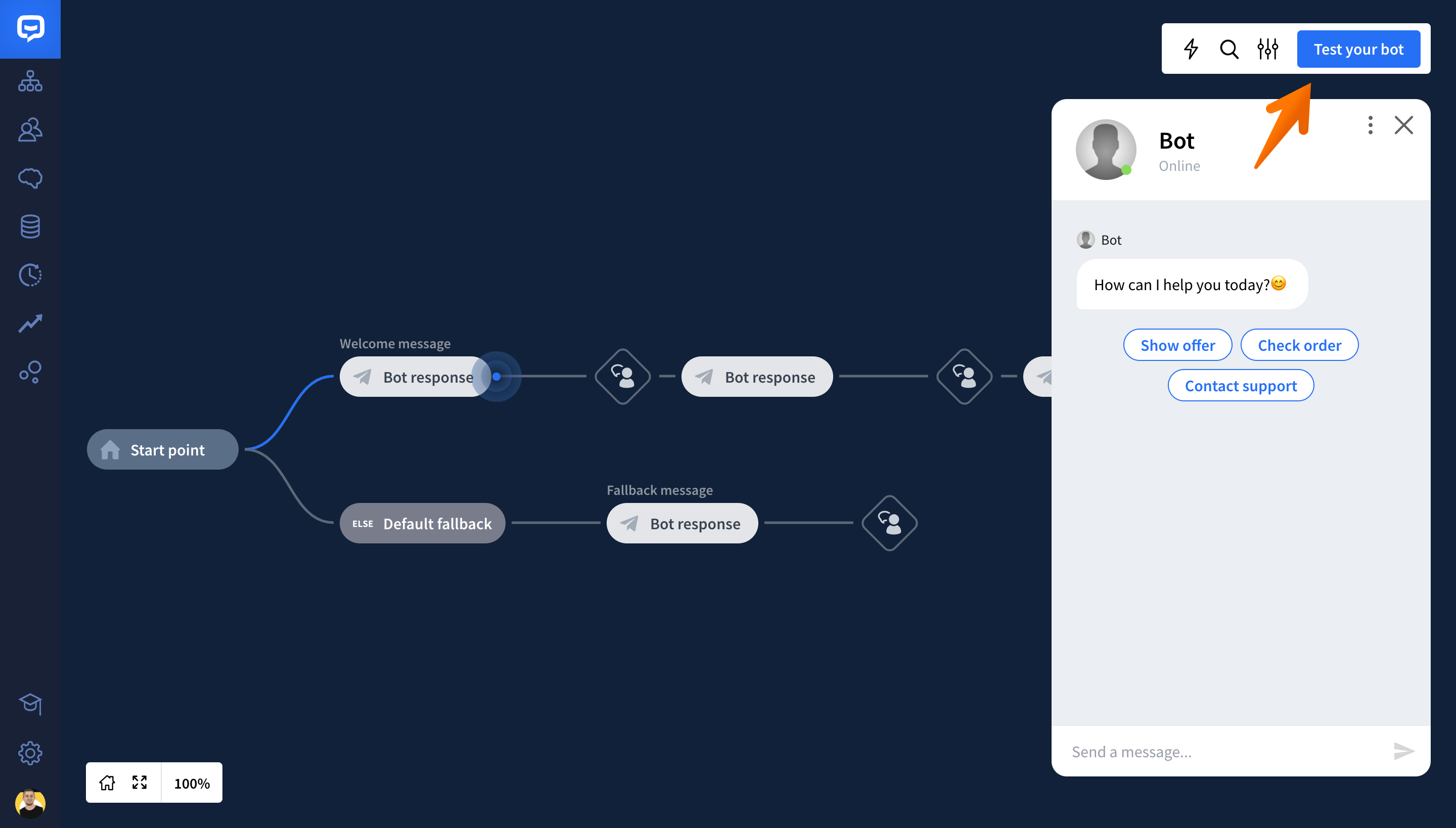
-
To manage your testing tool, click on the three dots icon in the top right corner.
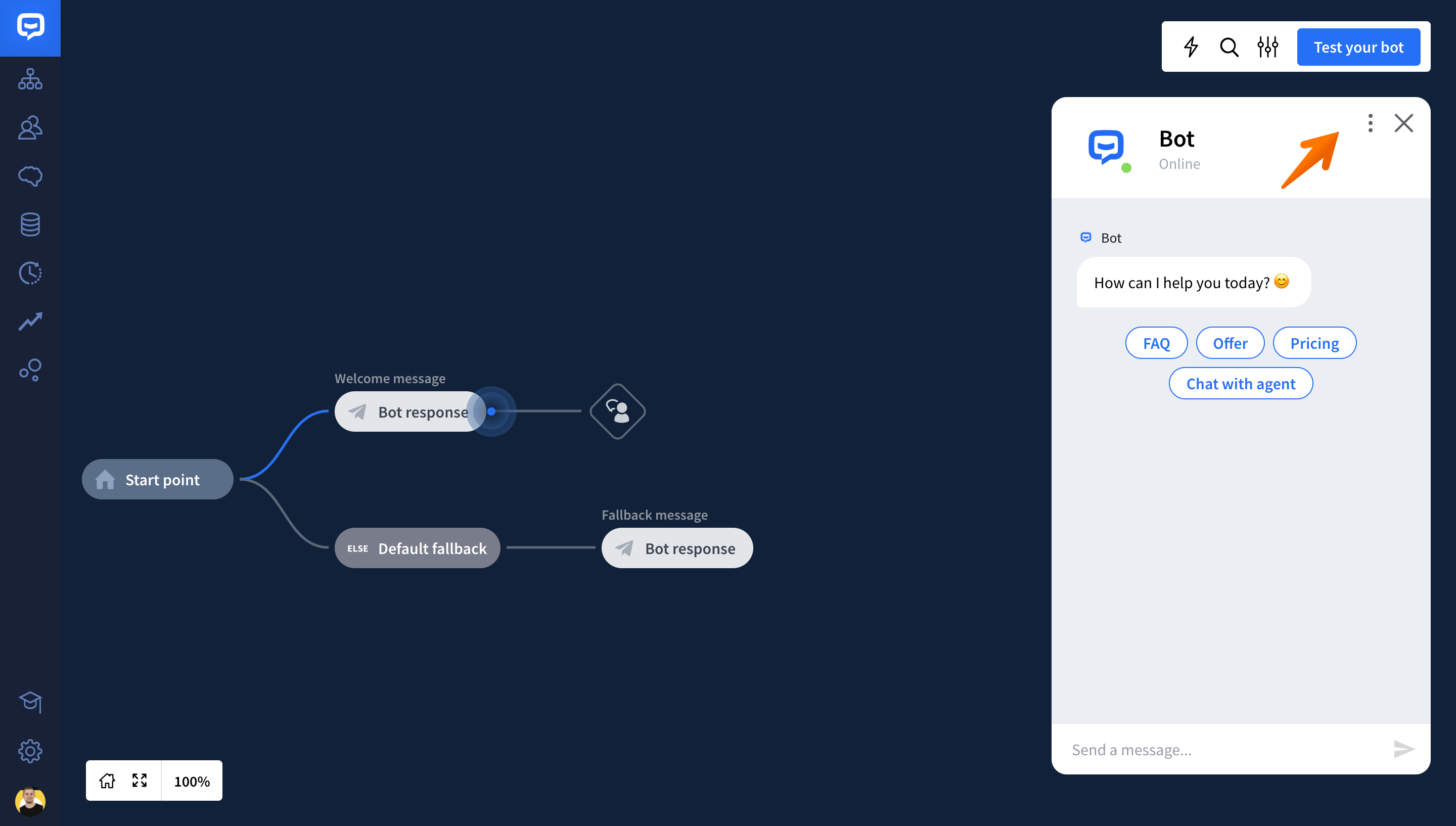
-
Here you can choose between 4 options:
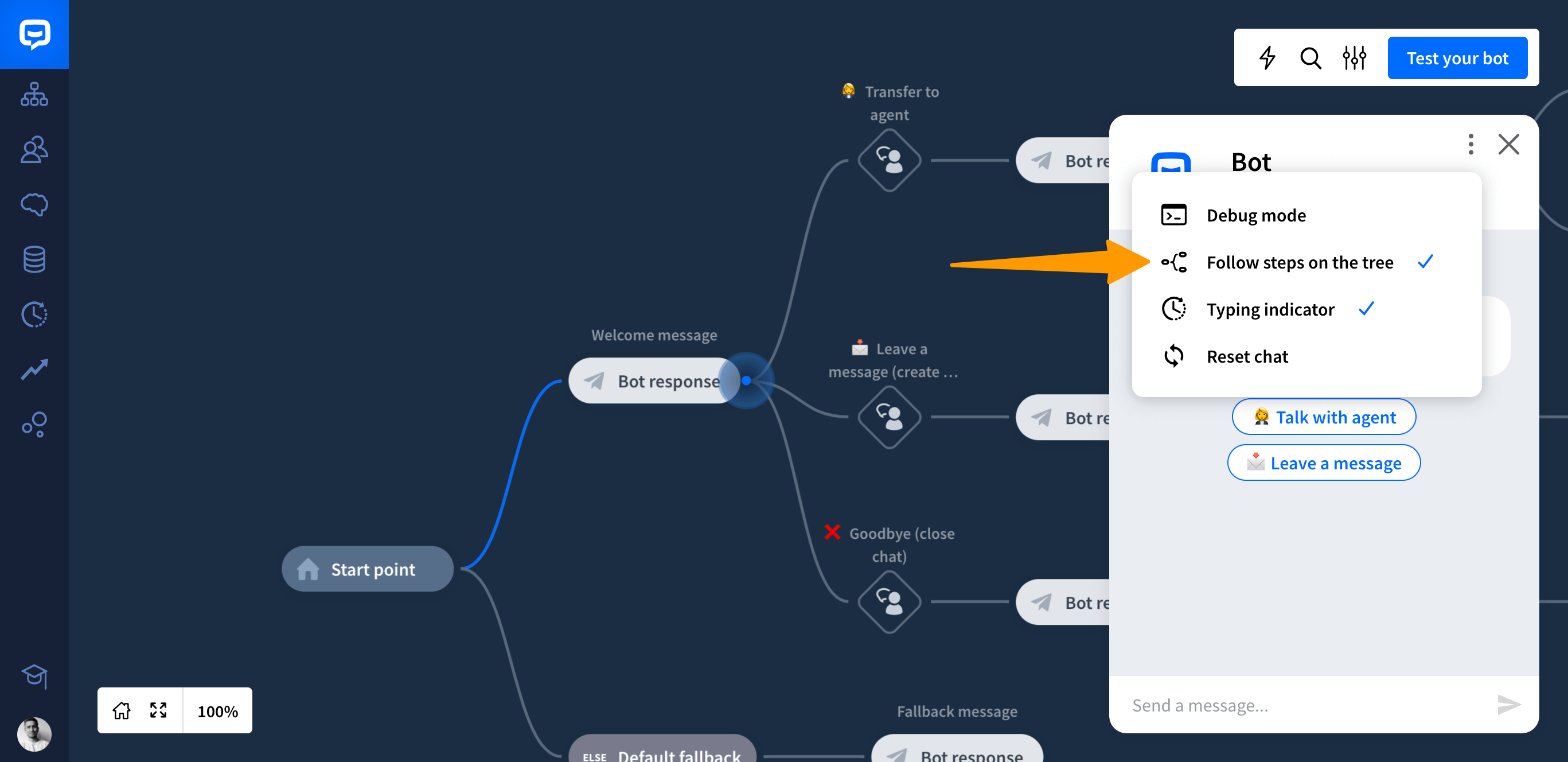
-
Show or hide the debug mode - it shows the names all the actions and interactions that happen during the chat.
-
Follow the context on the tree - it displays where the testes interaction is located on the conversation tree.
-
Show or hide the typing indicator - it preceded the message sent by the user.
-
Reset chat - lets you start a chat from scratch.
Testing your chat from any place
If you need to test only a specific interaction or action, you can start testing from any step of your Story.
-
Click on the chosen block and choose the three dots icon that will appear above.
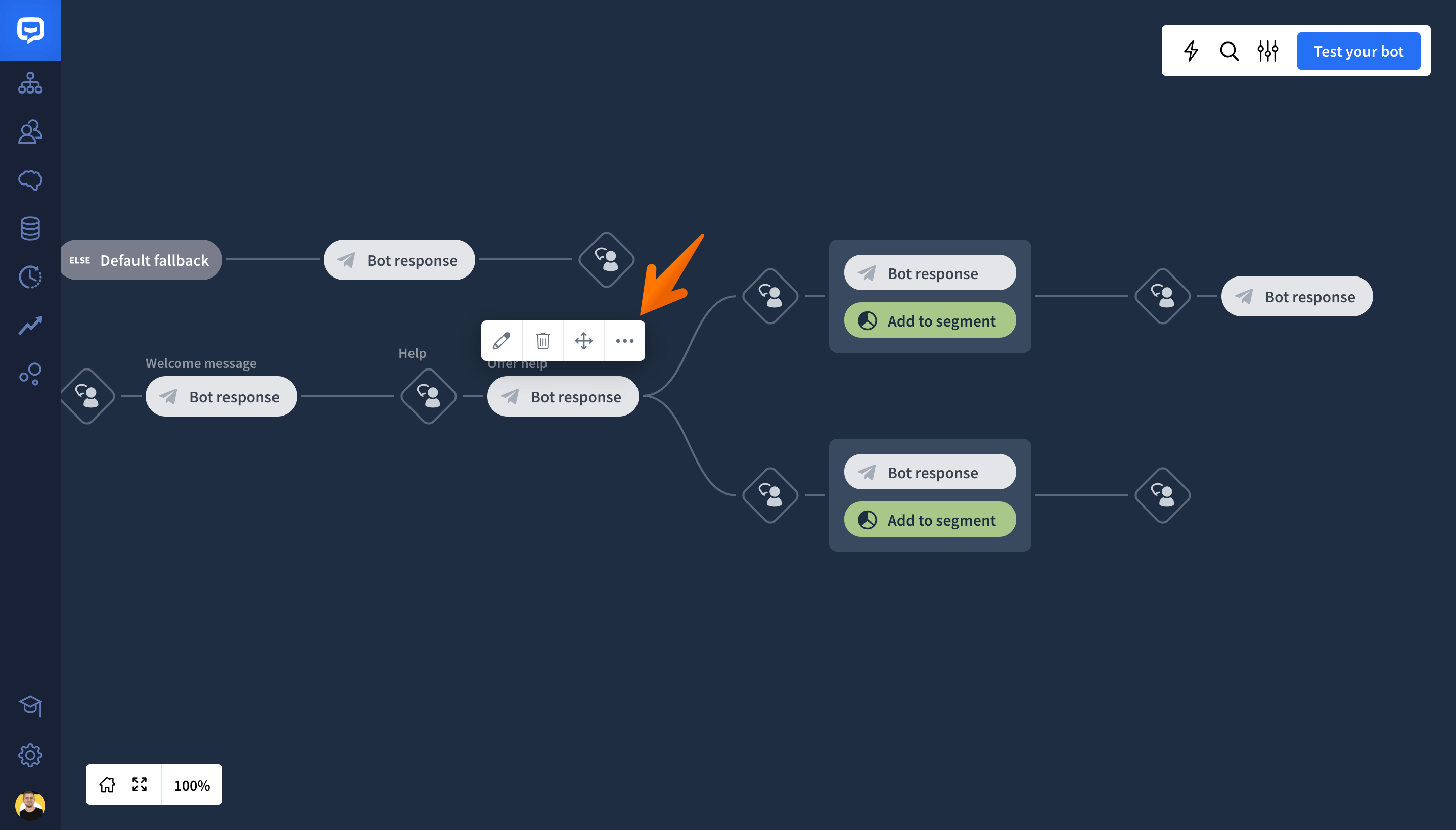
-
Click on the Test chat from here button.
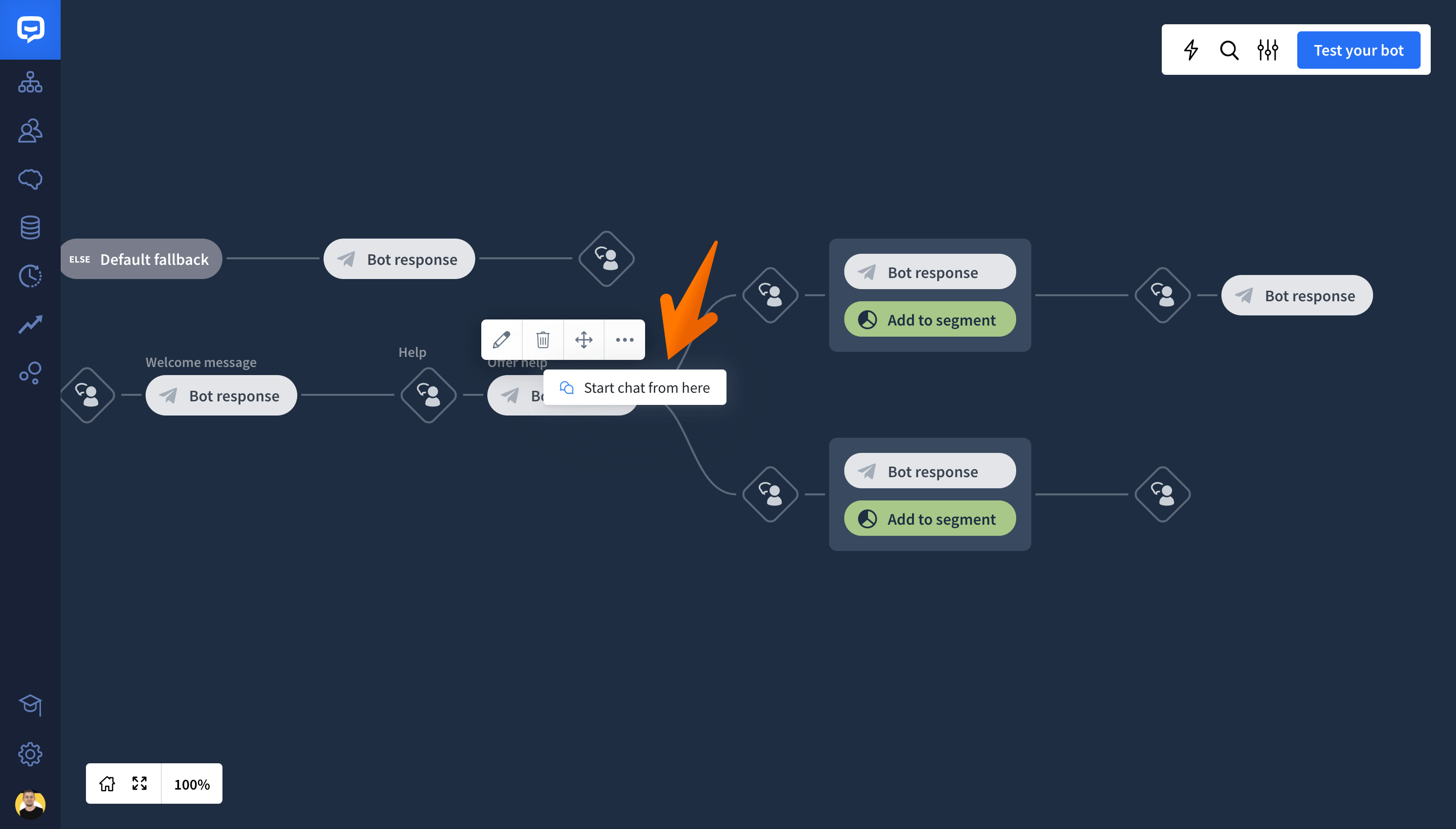
-
The testing tool will appear on the right side of your dashboard.