Buttons are clickable elements that a chatbot can send to the user to suggest possible options. Buttons help your chatbot navigate a conversation and boost chat engagement.
How to use a button response
- Go to the Bot Response block.
- Select the Button response type.
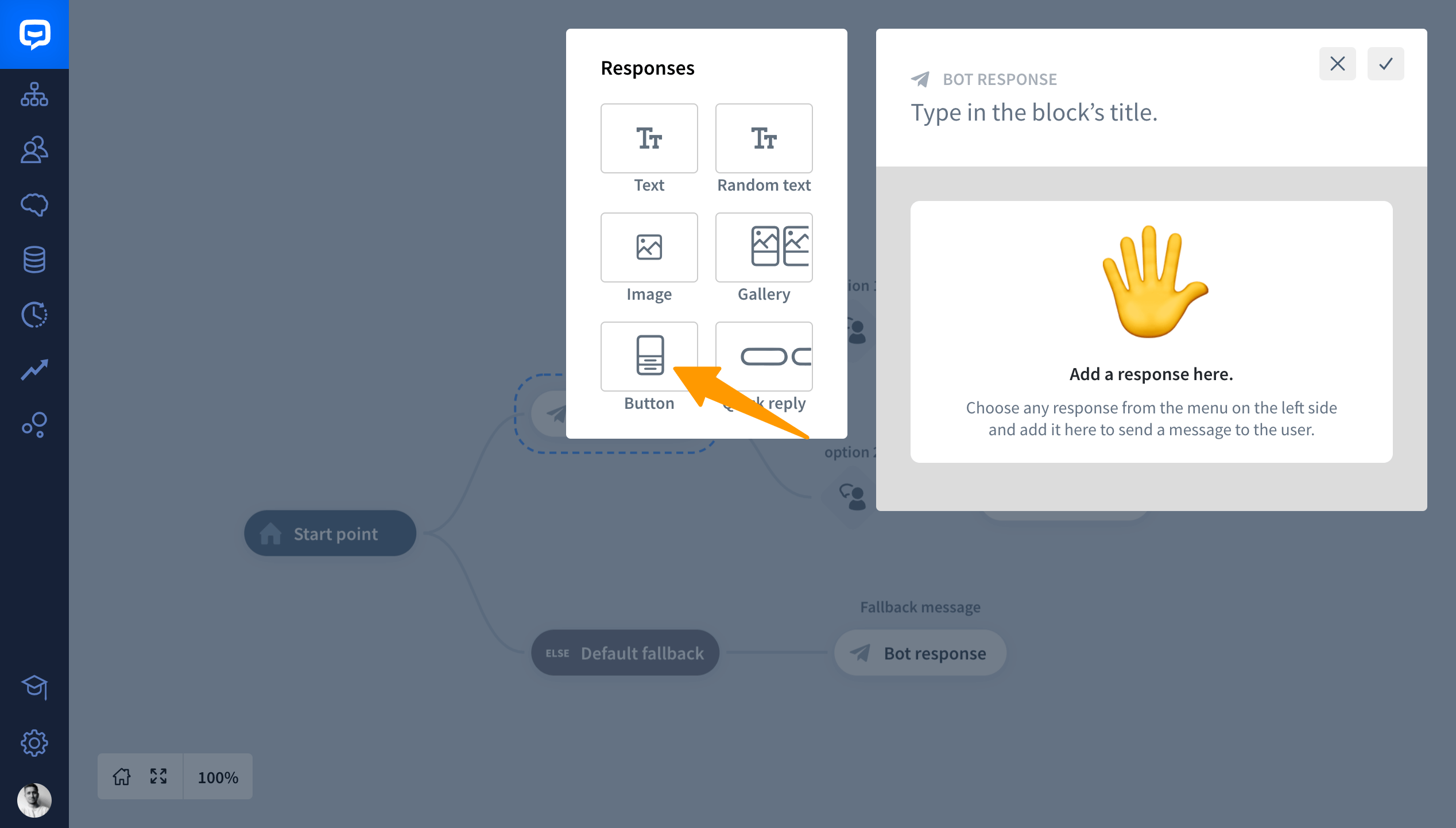
- Type your bot’s message and set up your buttons. Type the title of your button in the Button title field and select a Button type from the drop-down. Read more about how to set up your buttons in the Button settings article.
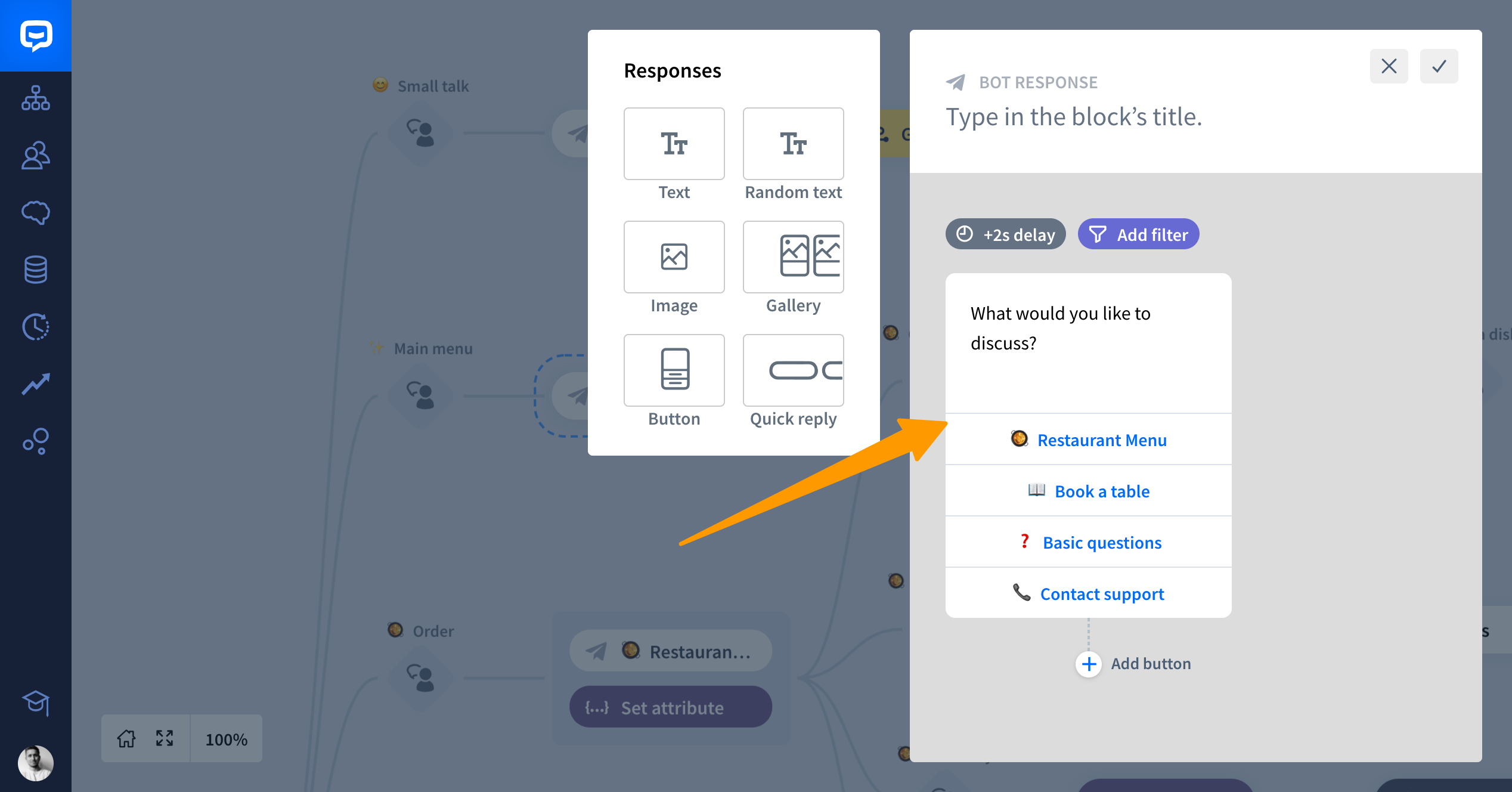
- That’s all. Learn more about creating user-friendly buttons by reading our article.
Buttons with integrations
Click here to see the full compatibility table.