With Quick replies, you can create short instant messages that contain possible user responses in the form of buttons.
This type of response is convenient for meeting scheduling, surveying, or presenting your offer. The suggestions are displayed below the text message. Selecting a quick reply is optional, and the user can still type another answer.
How to use quick replies
-
Open the Bot response block.
-
Select Quick reply from the list.
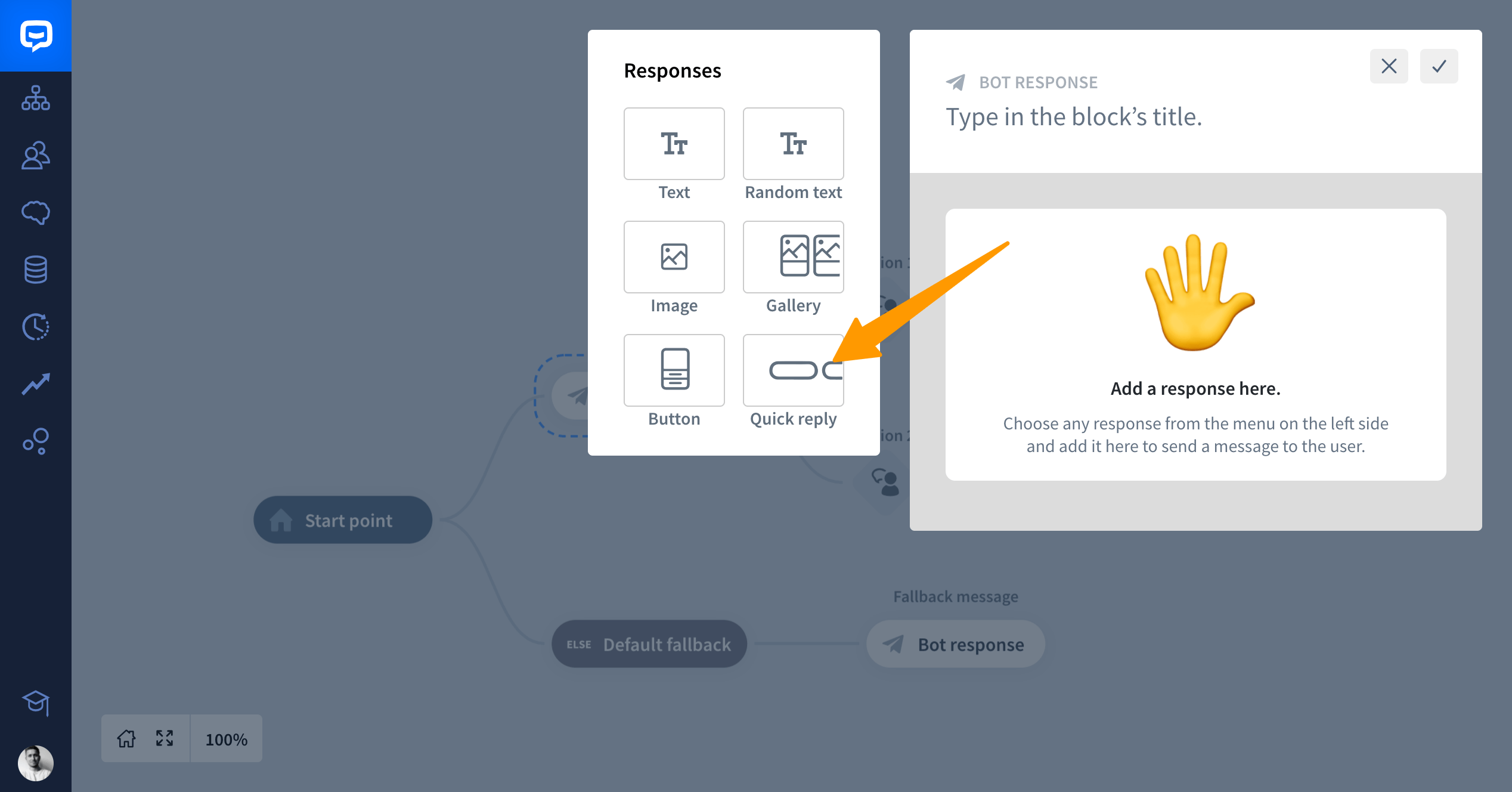
-
Now, add a message and a couple of buttons. You can add a maximum of 13 buttons to one response.
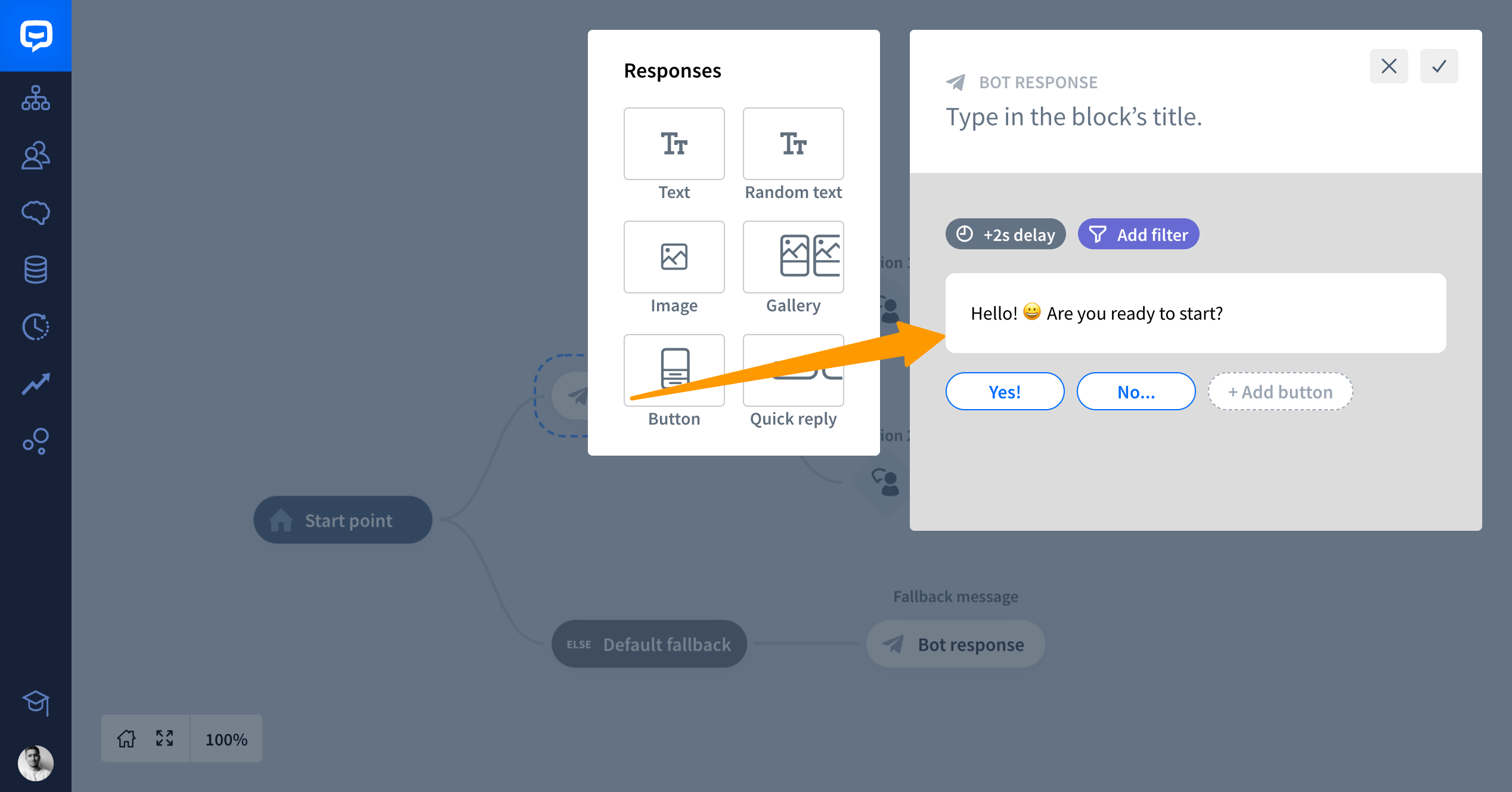
-
Next, you need to set up your button. Add the Button title and select the Button type. Read more about button settings and how they work.

Quick replies and integrations
Click here to see the full compatibility table.